We put the Crosscall Stellar-X5 through our rigorous DXOMARK Display test suite to measure its performance across four criteria. In this test results, we will break down how it fared in a variety of tests and several common use cases.
Overview
Key display specifications
- 6.5 inches LCD IPS
- Dimensions: 172.4 x 80.1 x 11.9 mm (6.79 x 3.15 x 0.47 inches)
- Resolution: 1080 x 2400 pixels, (~405 ppi density)
- Aspect ratio: 20:9
- Refresh rate: 120 Hz
Scoring
Sub-scores and attributes included in the calculations of the global score.
 Crosscall Stellar-X5
Crosscall Stellar-X5

109
display
106
Samsung Galaxy S24 Ultra
Best: Samsung Galaxy S24 Ultra (164)
111
Google Pixel 8
Best: Google Pixel 8 (165)
103
Samsung Galaxy S25 Ultra
Best: Samsung Galaxy S25 Ultra (167)
138
Google Pixel 7 Pro
Best: Google Pixel 7 Pro (164)
Position in Global Ranking

154
th
1. Samsung Galaxy S25 Ultra
160
8. Samsung Galaxy S24 Ultra
155
10. Samsung Galaxy Z Fold6
154
10. Samsung Galaxy S24+ (Exynos)
154
10. Samsung Galaxy S24 (Exynos)
154
17. Google Pixel 9 Pro Fold
152
19. Apple iPhone 15 Pro Max
151
24. Apple iPhone 16 Pro Max
150
24. Samsung Galaxy Z Flip6
150
32. Samsung Galaxy S23 Ultra
148
38. Samsung Galaxy A55 5G
147
41. Apple iPhone 14 Pro Max
146
43. Samsung Galaxy S24 FE
145
47. Samsung Galaxy Z Flip5
144
49. Asus Zenfone 11 Ultra
143
49. Samsung Galaxy A35 5G
143
54. Apple iPhone 13 Pro Max
142
54. Samsung Galaxy Z Fold5
142
60. Samsung Galaxy S23 FE
140
65. Xiaomi Redmi Note 14 Pro+ 5G
139
66. Honor Magic4 Ultimate
138
77. Samsung Galaxy S22 Ultra (Snapdragon)
135
77. Xiaomi Redmi Note 13 Pro Plus 5G
135
82. Samsung Galaxy S22+ (Exynos)
134
85. Samsung Galaxy Z Flip4
133
85. Samsung Galaxy S22 Ultra (Exynos)
133
85. Samsung Galaxy S22 (Snapdragon)
133
85. Vivo X80 Pro (MediaTek)
133
90. Samsung Galaxy S22 (Exynos)
132
95. Samsung Galaxy S21 Ultra 5G (Exynos)
131
95. Vivo X80 Pro (Snapdragon)
131
99. Samsung Galaxy Z Fold4
130
99. Samsung Galaxy S21 Ultra 5G (Snapdragon)
130
99. Samsung Galaxy S21 FE 5G (Snapdragon)
130
110. Samsung Galaxy A54 5G
129
114. Apple iPhone 12 Pro Max
127
118. Vivo X60 Pro 5G (Snapdragon)
126
135. Motorola Edge 30 Pro
123
139. Apple iPhone 11 Pro Max
122
139. Motorola Edge 40 Pro
122
143. Apple iPhone SE (2022)
120
149. Samsung Galaxy A52 5G
114
151. Motorola Razr 40 Ultra
113
154. Crosscall Stellar-X5
109
155. Samsung Galaxy A53 5G
108
159. Crosscall Stellar-M6
101
162. Samsung Galaxy A22 5G
82
Position in Ultra-Premium Ranking

91
st
1. Samsung Galaxy S25 Ultra
160
6. Samsung Galaxy S24 Ultra
155
7. Samsung Galaxy Z Fold6
154
7. Samsung Galaxy S24+ (Exynos)
154
12. Google Pixel 9 Pro Fold
152
14. Apple iPhone 15 Pro Max
151
18. Apple iPhone 16 Pro Max
150
18. Samsung Galaxy Z Flip6
150
23. Samsung Galaxy S23 Ultra
148
30. Apple iPhone 14 Pro Max
146
34. Samsung Galaxy Z Flip5
144
36. Asus Zenfone 11 Ultra
143
39. Apple iPhone 13 Pro Max
142
39. Samsung Galaxy Z Fold5
142
45. Honor Magic4 Ultimate
138
52. Samsung Galaxy S22 Ultra (Snapdragon)
135
54. Samsung Galaxy S22+ (Exynos)
134
56. Samsung Galaxy Z Flip4
133
56. Samsung Galaxy S22 Ultra (Exynos)
133
56. Vivo X80 Pro (MediaTek)
133
63. Samsung Galaxy S21 Ultra 5G (Exynos)
131
63. Vivo X80 Pro (Snapdragon)
131
67. Samsung Galaxy Z Fold4
130
67. Samsung Galaxy S21 Ultra 5G (Snapdragon)
130
75. Apple iPhone 12 Pro Max
127
88. Apple iPhone 11 Pro Max
122
90. Motorola Razr 40 Ultra
113
Pros
- No frame drops when watching video
- Accurate screen interactions, with quick reaction to touch
- No screen flicker
Cons
- Poor readability in indoor and outdoor conditions
- Minimum luminance is too high in a low-light condition
- Dark tones are not visible when watching HDR10 video
- Brightness drops quickly when viewing the screen at an angle
The Crosscall Stellar-X5’s screen provided a very uneven performance in our Display protocol, with a screen experience that was affected by a pinkish cast in all conditions.
Although the Stellar-X5’s display luminance and contrast levels were able to match most ultra-premium phones in indoor conditions, the device’s display was still difficult to read, especially in bright outdoor environments. In complete darkness, the screen’s luminance remained much too bright to offer a comfortable viewing experience.
Watching HDR10 video was also a mixed experience. Although there were no frame drops, it was sometimes hard to make out the dark tones in the video content due to the lack of brightness.
Otherwise, the Crosscall Stellar-X5’s liquid crystal display was basically free of any flicker, a phenomenon that is more likely to occur in OLED displays, which are typically found on other ultra-premium phone displays.
Although intended touch interactions on the display were often fast and accurate, the display did frequently execute unwanted touches.
Test summary
About DXOMARK Display tests: For scoring and analysis, a device undergoes a series of objective and perceptual tests in controlled lab and real-life conditions. The DXOMARK Display score takes into account the overall user experience the screen provides, considering the hardware capacity and the software tuning. In testing, only factory-installed video and photo apps are used. More in-depth details about how DXOMARK tests displays are available in the article “A closer look at DXOMARK Display testing.”
The following section focuses on the key elements of our exhaustive tests and analyses performed in DXOMARK laboratories. Full reports with detailed performance evaluations are available upon request. To order a copy, please contact us.
Readability
106
Samsung Galaxy S24 Ultra
Samsung Galaxy S24 Ultra
How Display Readability score is composed
Readability evaluates the user’s ease and comfort of viewing still content, such as photos or a web page, on the display under different lighting conditions. Our measurements run in the labs are completed by perceptual testing and analysis.
Luminance under various lighting conditions
This graph shows the screen luminance in environments that range from total darkness to outdoor conditions. In our labs, the indoor environment (250 lux to 830 lux) simulates the artificial and natural lighting conditions commonly seen in homes (with medium diffusion); the outdoor environment (from 20,000 lux) replicates a situation with highly diffused light.
Contrast under various lighting conditions
This graph shows the screen’s contrast levels in lighting environments that range from total darkness to outdoor conditions. In our labs, the indoor environment (250 lux to 830 lux) simulates the artificial and natural lighting conditions commonly seen in homes (with medium diffusion); the outdoor environment (from 20,000 lux) replicates a situation with highly diffused light.
Photo EOTF
The Electro-Optical Transfer Function (EOTF) defines how bits are converted into luminance out of the display. Gray levels (horizontal axis) represent the different shades from pure white (100% gray level) to pitch black (0% gray level). The standard for still images follows a 2.2 gamma. The flatter the curves, the harder it is to perceive differences between consecutive shades. This phenomenon is more frequent under intensive lighting conditions (20,000 lux) in the low gray level regions.
Photo EOTF
The Electro-Optical Transfer Function (EOTF) defines how bits are converted into luminance out of the display. Gray levels (horizontal axis) represent the different shades from pure white (100% gray level) to pitch black (0% gray level). The standard for still images follows a 2.2 gamma. The flatter the curves, the harder it is to perceive differences between consecutive shades. This phenomenon is more frequent under intensive lighting conditions (20,000 lux) in the low gray level regions.
Photo EOTF
The Electro-Optical Transfer Function (EOTF) defines how bits are converted into luminance out of the display. Gray levels (horizontal axis) represent the different shades from pure white (100% gray level) to pitch black (0% gray level). The standard for still images follows a 2.2 gamma. The flatter the curves, the harder it is to perceive differences between consecutive shades. This phenomenon is more frequent under intensive lighting conditions (20,000 lux) in the low gray level regions.
Luminance vs Viewing Angle
This graph presents how the luminance drops as viewing angles increase.
Skin-tone rendering in an indoor (250 lux) environment
From left to right: Crosscall Stellar-X5, Fairphone 4, Poco F4 GT, Samsung Galaxy A55 5G
(Photos for illustration only)
Skin-tone rendering in a sunlight (>90 000 lux) environment
From left to right: Crosscall Stellar-X5, Fairphone 4, Poco F4 GT, Samsung Galaxy A55 5G
(Photos for illustration only)
Average Reflectance (SCI) Crosscall Stellar-X5
Crosscall Stellar-X5
Fairphone 5
Xiaomi Redmi Note 13 Pro Plus 5G
Samsung Galaxy A55 5G
SCI stands for Specular Component Included, which measures both the diffuse reflection and the specular reflection. Reflection from a simple glass sheet is around 4%, while it reaches about 6% for a plastic sheet. Although smartphones’ first surface is made of glass, their total reflection (without coating) is usually around 5% due to multiple reflections created by the complex optical stack.
Average reflectance is computed based on the spectral reflectance in the visible spectrum range (see graph below) and human spectral sensitivity.
Reflectance (SCI)
Wavelength (horizontal axis) defines light color, but also our capacity to see it; for example, UV is a very low wavelength that the human eye cannot see; Infrared is a high wavelength that the human eye also cannot see). White light is composed of all wavelengths between 400 nm and 700 nm, i.e. the range the human eye can see. Measurements above show the reflection of the devices within the visible spectrum range (400 nm to 700 nm).
Uniformity
This graph shows the distribution of luminance throughout the entire display panel. Uniformity is measured with a 20% gray pattern, with bright green indicating ideal luminance. An evenly spread-out bright green color on the screen indicates that the display’s brightness is uniform. Other colors indicate a loss of uniformity.
PWM Frequency Crosscall Stellar-X5
No flicker
Bad
Good
Bad
Great
Crosscall Stellar-X5
Fairphone 5
Xiaomi Redmi Note 13 Pro Plus 5G
Samsung Galaxy A55 5G
Pulse width modulation is a modulation technique that generates variable-width pulses to represent the amplitude of an analog input signal. This measurement is important for comfort because flickering at low frequencies can be perceived by some individuals, and in the most extreme cases, can induce seizures. Some experiments show that discomfort can appear at a higher frequency. A high PWM frequency (>1500 Hz) tends to be less disturbing for users.
Temporal Light Modulation
This graph represents the frequencies of lighting variation; the highest peak gives the most important modulation. The combination of a low frequency and a high peak is susceptible to inducing eye fatigue.
Color
111
Google Pixel 8
Google Pixel 8
How Display Color score is composed
Color evaluations are performed in different lighting conditions to see how well the device manages color with the surrounding environment. Devices are tested with sRGB and Display-P3 image patterns. Both faithful mode and default mode are used for our evaluation. Our measurements run in the labs are completed by perceptual testing & analysis.
White point color under D65 illuminant at 830 lux
This graph shows the white point coordinates for the image pattern using the default or the faithful mode. D65 illuminant (6500 Kelvin) is a standard that defines the color of white at midday; it is used for display calibration as a white reference, therefore devices are expected to be at or close to the D65 white point.
Color fidelity
Each arrow represents the color difference between a target color pattern (base of the arrow) and its actual measurement (tip of the arrow). The longer the arrow, the more visible the color difference is. If the arrow stays within the circle, the color difference will be visible only to trained eyes. The tested color mode is the most faithful proposed by each device, and a color correction is applied to account for the different white points of each device.
White color shift with angle
This graph shows the color shift when the screen is at an angle. Each dot represents a measurement at a particular angle. Dots inside the inner circle exhibit no color shift in angle; those between the inner and outer circle have shifts that only trained experts will see; but those falling outside the outer circle are noticeable.
Circadian Action Factor Crosscall Stellar-X5
Crosscall Stellar-X5
Fairphone 5
Xiaomi Redmi Note 13 Pro Plus 5G
Samsung Galaxy A55 5G
The circadian action factor is a metric that defines how light impacts the human sleep cycle. It is the ratio of the light energy contributing to sleep disturbances (centered around 450 nm, representing blue light) over the light energy contributing to our perception (covering 400 nm to 700 nm and centered on 550 nm, which is green light). A high circadian action factor means that the ambient light contains strong blue-light energy and is likely to affect the body’s sleep cycle, while a low circadian action factor implies the light has weak blue-light energy and is less likely to affect sleeping patterns.
Spectrum of white emission with Night mode ON
Spectrum measurements of a white web page with BLF mode on and off. This graph shows the impact of blue light filtering on the whole spectrum. All other settings used are default, in particular, the luminance level follows the auto-brightness adaptation from the manufacturer.
The wavelength (horizontal axis) defines light color but also the capacity to see it. For example, UV, which has a very low wavelength, and infra-red, which has a high wavelength, are both not visible to the human eye. White light is composed of all wavelengths between 400 nm and 700 nm, which is the range visible to the human eye.
Spectrum of white emission with Night mode OFF
Spectrum measurements of a white web page with BLF mode on and off. This graph shows the impact of blue light filtering on the whole spectrum. All other settings used are default, in particular, the luminance level follows the auto-brightness adaptation from the manufacturer.
The wavelength (horizontal axis) defines light color but also the capacity to see it. For example, UV, which has a very low wavelength, and infra-red, which has a high wavelength, are both not visible to the human eye. White light is composed of all wavelengths between 400 nm and 700 nm, which is the range visible to the human eye.
Video
103
Samsung Galaxy S25 Ultra
Samsung Galaxy S25 Ultra
How Display Video score is composed
The video attribute evaluates the Standard Dynamic Range (SDR) and High Dynamic Range (HDR10) video handling in indoor and low-light conditions . Our measurements run in the labs are completed by perceptual testing and analysis.
Video peak luminance vs Lighting conditions
This bar chart presents the peak luminance measured for SDR and HDR10 content on a 10% window white pattern.
Video peak luminance vs Lighting conditions
This bar chart presents the peak luminance measured for SDR and HDR10 content on a 10% window white pattern.
Video rendering in a low-light (0 lux) environment
Clockwise from top left: Crosscall Stellar-X5, Fairphone 4, Poco F4 GT, Samsung Galaxy A55 5G
(Photos for illustration only)
SDR video EOTF curve
These curves represent the SDR video tone distribution for white color.
The Electro-Optical Transfer Function (EOTF) defines how bits are converted into luminance out of the display. Gray levels (horizontal axis) represent the different shades from pure white (100% gray level) to pitch black (0% gray level). The standard for SDR videos follows a 2.2 gamma. The flatter the curves, the harder it is to perceive differences between consecutive shades. This phenomenon is more frequent under bright lighting conditions (830 lux) in the low gray levels region (< 30%).
SDR video EOTF curve
These curves represent the SDR video tone distribution for white color.
The Electro-Optical Transfer Function (EOTF) defines how bits are converted into luminance out of the display. Gray levels (horizontal axis) represent the different shades from pure white (100% gray level) to pitch black (0% gray level). The standard for SDR videos follows a 2.2 gamma. The flatter the curves, the harder it is to perceive differences between consecutive shades. This phenomenon is more frequent under bright lighting conditions (830 lux) in the low gray levels region (< 30%).
HDR10 video EOTF curve
These curves represent the HDR10 video tone distribution for white color.
The Electro-Optical Transfer Function (EOTF) defines how bits are converted into luminance out of the display. Gray levels (horizontal axis) represent the different shades from pure white (100% gray level) to pitch black (0% gray level). While the PQ (Perceptual Quantizer) standard is reminded here for reference, it cannot be a target for smartphones as it is an absolute standard whereas smartphones adapt their brightness to lighting conditions. The flatter the curves, the harder it is to perceive differences between consecutive shades. This phenomenon is more frequent under bright lighting conditions (830 lux) in the low gray levels region (< 30%).
HDR10 video EOTF curve
These curves represent the HDR10 video tone distribution for white color.
The Electro-Optical Transfer Function (EOTF) defines how bits are converted into luminance out of the display. Gray levels (horizontal axis) represent the different shades from pure white (100% gray level) to pitch black (0% gray level). While the PQ (Perceptual Quantizer) standard is reminded here for reference, it cannot be a target for smartphones as it is an absolute standard whereas smartphones adapt their brightness to lighting conditions. The flatter the curves, the harder it is to perceive differences between consecutive shades. This phenomenon is more frequent under bright lighting conditions (830 lux) in the low gray levels region (< 30%).
Gamut coverage for video content under 0 lux environment
The primary colors are measured both in HDR10 and SDR. The solid color gamut measures the extent of the color area that the device can render in total darkness. The dotted line represents the content’s artistic intent. The measured gamut should match the master color space of each video.
Gamut coverage for video content under 830 lux environment
The primary colors are measured both in HDR10 and SDR. The solid color gamut measures the extent of the color area that the device can render in total darkness. The dotted line represents the content’s artistic intent. The measured gamut should match the master color space of each video.
SDR Video Frame Drops FHD at 30 fps
Crosscall Stellar-X5
Fairphone 5
Xiaomi Redmi Note 13 Pro Plus 5G
Samsung Galaxy A55 5G
HDR Video Frame Drops UHD at 30 fps
Crosscall Stellar-X5
Fairphone 5
Xiaomi Redmi Note 13 Pro Plus 5G
Samsung Galaxy A55 5G
These gauges present the percentage of frame irregularities in a 30-second video. These irregularities are not necessarily perceived by users (unless they are all located at the same time stamp) but are an indicator of performance.
Touch
138
Google Pixel 7 Pro
Google Pixel 7 Pro
How Display Touch score is composed
We evaluate the touch attributes under many types of contents where touch is key, and requires different behaviors such as gaming (quick touch to response time), web (smooth scrolling of the page) and images (accurate and smooth navigation from one image to another).
Average Touch Response Time Crosscall Stellar-X5
Crosscall Stellar-X5
Fairphone 5
Xiaomi Redmi Note 13 Pro Plus 5G
Samsung Galaxy A55 5G
Touch To Display response time
This response time test precisely evaluates the time elapsed between a single touch of the robot on the screen and the displayed action. This test is applied to activities that require high reactivity, such as gaming.
 Crosscall Stellar-X5
Crosscall Stellar-X5


 154th
154th
 91st
91st
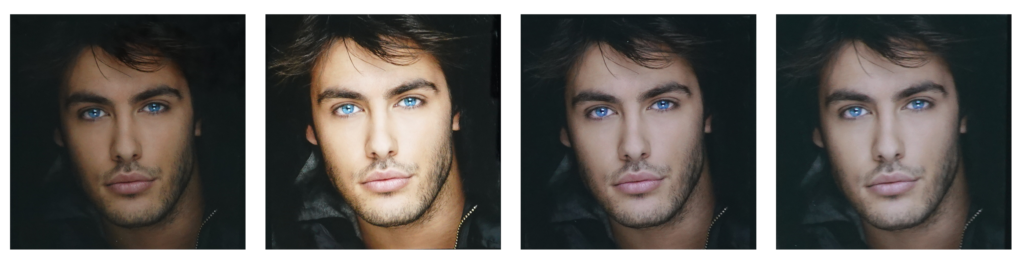
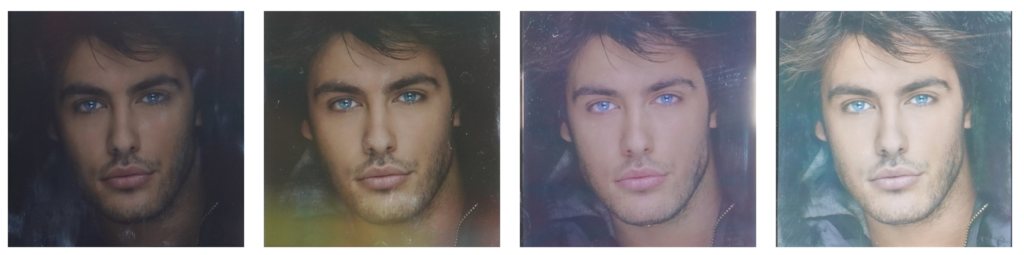
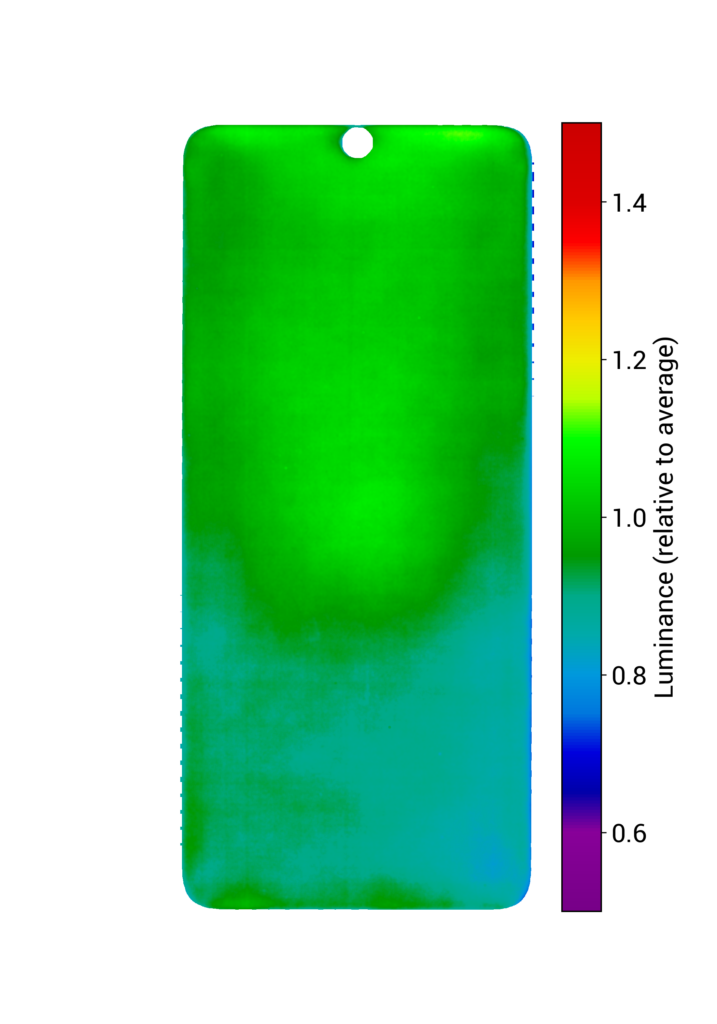




DXOMARK encourages its readers to share comments on the articles. To read or post comments, Disqus cookies are required. Change your Cookies Preferences and read more about our Comment Policy.