Packing the first smartphone triple-cam setup and a new Night Mode feature, Huawei’s P20 Pro was one of the hottest options for mobile photography in 2018. For selfie enthusiasts, the specifications of the front camera also look impressive, featuring a high-resolution 24Mp sensor and a wide-aperture f/2 lens with Leica optics. So how will the P20 Pro shape up under the rigorous testing of our new DxOMark Selfie protocol? Read on to discover the results and full analysis in our comprehensive review.
Key front camera specifications:
- 24Mp sensor
- 26mm f/2.0 Leica lens
- Fixed focus (30cm)
- 1080p video at 30fps
About DxOMark Selfie tests: For scoring and analysis in our smartphone front camera reviews, DxOMark engineers capture and evaluate over 1500 test images and more than 2 hours of video both in controlled lab environments and in natural indoor and outdoor scenes, using the camera’s default settings. This article is designed to highlight the most important results of our testing. For more information about the DxOMark Selfie test protocol, click here.
Test summary


Achieving an overall Selfie score of 72 points and a Photo score of 67, the Huawei P20 Pro’s front-facing camera puts in a solid performance in our tests. Compared to some of its key competitors, the P20 Pro holds its own for exposure, flash, and artifacts in stills mode; and while overall texture and color aren’t quite as strong as some competitors’, results remain very acceptable in these categories.
The P20 Pro’s key strengths are accurate exposure and good rendering of fine detail. The latter is particularly true for images shot in bright light, in which the subject is nice and sharp at a distance of 30cm from the camera (the lens’s fixed focus distance). At the same subject distance, it also maintains good detail and sharpness under typical indoor lighting conditions.
The P20 Pro’s main opportunities for improvement are with its focus, which is optimized for very close subject distances. Further, the wide-aperture f/2 lens offers only limited depth of field, and as a result, subjects located behind the 30cm focal plane and image backgrounds aren’t very sharp. There’s a significant and visible loss of detail even at 55cm. The bokeh simulation mode would benefit from more accurate depth estimation, and we also found some noise to be visible even in good light, including a low-frequency chromatic noise on skin tones at times.
Achieving a Selfie Video score of 79 points, the P20 Pro performs well with moving images, with results on par with some of the best devices we’ve tested under our new selfie protocol. Stabilization is particularly effective, ensuring smooth videos with both walking and panning camera movements. The main opportunities for improvement again lie with the focus, as the lack of sharpness at distances beyond 55cm from the camera affected the video Focus and Texture scores.
One of the key strengths of selfie videos is the P20 Pro’s stabilization, which effectively reduces all types of camera movement, and is a notch up from what we’ve observed on many competitor devices to date.
As with stills, video exposure on the P20 Pro offers excellent exposure on faces in all lighting conditions, with no excessive highlight clipping, even in very bright conditions. Overall dynamic range is limited, however, with backgrounds often overexposed, but face detection is good, ensuring smooth exposure adaptation on the face even under changing lighting conditions.
Detail preservation is fairly good in the P20 Pro’s front-camera videos shot outdoors or in bright light. It handles noise reasonably well indoors and in low light, too, but noise reduction results in a loss of fine detail in such conditions.
Photo scores explained
The Huawei P20 Pro front camera achieves a total photo score of 67, which is calculated from its scores in tests that examine different aspects of its performance under different lighting conditions. In this section we’ll take a closer look at these image quality sub-scores, with some analysis versus its key competition.

Exposure and Contrast
Huawei P20 Pro
71
91
One of the Huawei P20 Pro’s key strengths is excellent exposure on the face in selfies. It’s good in all lighting conditions, although exposure is slightly brighter than expected under tungsten lighting and when shooting at longer subject distances, as when shooting with a selfie-stick, for example.
Dynamic range is limited, however, so while exposure on the face remains accurate in challenging high-contrast scenes, backgrounds are often overexposed—and this negatively affected the Huawei’s exposure score a little, as the best front cameras are capable of recording good highlight detail in the entire scene. This is particularly important for environmental portraits, such as with tourist selfies, for example, where the background provides important context for the photograph.
In this example, none of the three cameras does a very good job. The Pixel 2 displays the best background detail, but underexposes the face. Both the Huawei and Samsung achieve a better exposure on the face, but there’s a lot of highlight clipping in the background.
We also observed some exposure instabilities over consecutive frames, so in bright or side-lit environments in particular, it’s worth snapping more than one selfie, so you can pick out the best exposure later.

Color
Huawei P20 Pro
50
105
Colors are generally vivid and reasonably well-saturated in outdoor shots, without making skin tones look unnatural. In our comparison analysis, the P20 Pro’s color has noticeably more “pop” than the S9 Plus; and although the Pixel 2 has greater saturation, such vivid colors can make faces look a little unnatural in some circumstances.
The P20 Pro displays a tendency towards a slight blue/green white balance color cast in outdoor shots. In the examples below, the subject’s skin tones are a little too greenish in the P20 Pro image; the S9 Plus offers the nicest compromise, thanks to slightly warmer skin tones, but without the oversaturation in the Pixel 2 image.
The P20 Pro front camera lost points in the color category, however, due to undersaturated and unnatural color rendition in both indoor and low-light environments. The same combination of undersaturated color and greenish white balance that we see outdoors can make skin tones look unnatural. Such undersaturation results in the P20 Pro rendering darker skin lighter than it is, visibly changing the true appearance of the subject(s), as in the example below on the left. We also observed some white balance inconsistencies in indoor shots taken under a range of different artificial light sources.

Focus
Huawei P20 Pro
42
97
Faces are always sharp at close range (30cm), and the fixed-focus lens ensures no focusing errors, which can be a problem on some devices that include an autofocus lens on the front camera, such as the Samsung S9 Plus. However, the P20 Pro dropped points for slightly out-of-focus faces at medium range (55cm), and for very blurry faces at long range (120cm) when shooting a group selfie, with the recorded acutance below 40%.
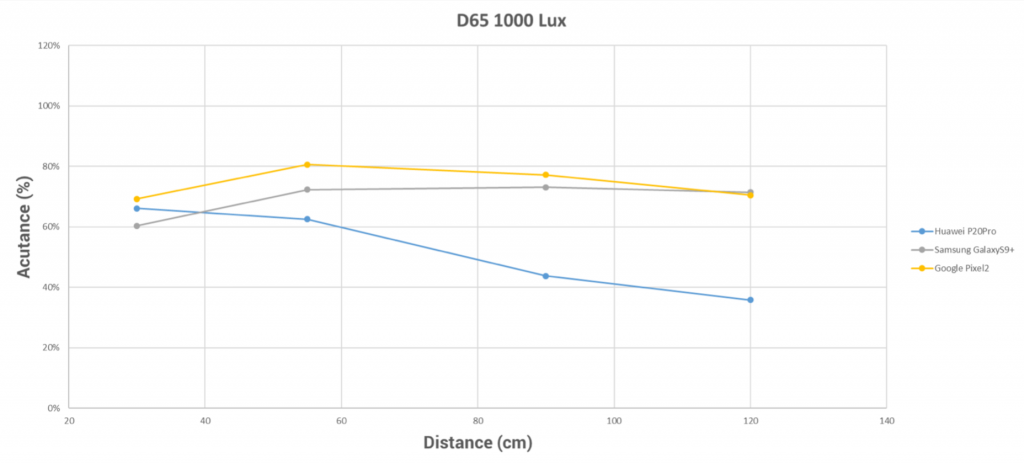
In the graph above, you can see that the P20 Pro tails off significantly after 55cm due to its limited depth of field. The Google Pixel 2 and Samsung Galaxy S9+ both offer better edge acutance when shooting at long subject distances.
The loss of sharpness in group portraits is due to the P20 Pro’s fixed-focus distance and limited depth of field. Combining the device’s pixel pitch and wider lens aperture means that focus drops off much quicker compared to some competitors. This is not only a problem in group portraits, where subjects set back from the focal plane are noticeably out of focus, but also affects detail preservation in the backgrounds of tourist shots and environmental portraits, where neither the portrait nor the background is in sharp focus.
In the examples below, you can see that both the Pixel 2 and S9 Plus are capable of more extended depth of field and greater sharpness on subjects behind the focal plane.
The P20 Pro’s very shallow depth of field can also affect individual portraits shot at 30cm: the eyes are in sharp focus, but the focus drops off so quickly that the subject’s ears are out of focus.

Texture
Huawei P20 Pro
53
85
Fine details are well-preserved in individual portraits shot outdoors, and intricate elements such as the eyelashes remain clearly visible without over-sharpening the image (as the Pixel 2 often does).
Although the P20 Pro doesn’t capture very fine details in indoor images, the level of detail remains acceptable overall, and the P20 Pro’s results are comparable to the S9 Plus’s. The Pixel 2 displays more intricate elements, but at the price of strong over-sharpening.

Noise
Huawei P20 Pro
61
90
The P20 Pro achieved a decent score in the noise category, thanks to good results in all lighting conditions and in high-contrast scenes. In outdoor shots, slight luminance noise is visible in areas of uniform color, such as a clear blue sky, but it’s not too concerning overall. There is also some chromatic noise visible in outdoor conditions and when shooting under indoor lighting, both of which impacted the noise score.
In low-light images, noise starts to become more prevalent in P20 Pro images, with more chromatic noise visible in the corners under certain conditions.

Artifacts
Huawei P20 Pro
74
92
A pretty good score for artifacts, which are generally well-controlled, with points dropped mainly for anamorphosis, denoising, color quantization, and moiré. Anamorphosis is the effect of distortion on elements close to the edge of the frame, and this is very noticeable in the P20 Pro’s group portraits, in which some faces are excessively stretched and distorted.
Denoising artifacts are also often visible, making some parts of the face smoother than other parts. This denoising problem doesn’t occur in every shot, but looks unnatural when it does occur, such as in the example below, where the subject’s beard is smoothed a little too much.
Under some conditions, we have also observed moiré patterns, as well as quantization, or banding, around high-contrast edges—for example, when shooting a portrait against a white background.

Flash
Huawei P20 Pro
47
93
Flash exposures are generally accurate, with only low levels of noise visible on the face and towards the center of the image. The most successful results are when using flash as the only or the predominant light source. While corner shading is very noticeable in these images, faces in the center are accurately exposed, detail is good, and color rendering is acceptable, even if skin tones are slightly warm and oversaturated.
It’s a different story when mixing flash with additional light sources, however, which often results in a rendering with a very strong color cast. This is particularly problematic under tungsten light, where the white balance turns very orange.

Bokeh
Huawei P20 Pro
50
75
Significant depth estimation errors are visible using the P20 Pro’s Portrait (bokeh simulation) mode, with either parts of the subject incorrectly blurred or sections of the background not blurred at all. Here you can see that large areas of the subject’s hair are incorrectly blurred to the extent that it affects the presentation of the shot even when viewed on the device’s small display.
The front camera also doesn’t apply a blur gradient to backgrounds that drop away behind your subject; rather, it applies the same amount of blur to the background regardless of its distance from the subject. Although this impacts the overall appearance of the shot less than the inaccurate depth estimation (which can look unsightly), it doesn’t produce the realistic effect that a DSLR with a fast-aperture lens would achieve. The level of noise is also inconsistent in bokeh shots, with much more noise reduction applied to the background, making it smoother than the subject’s face, which again gives the image an unnatural appearance.
Video scores explained
The Huawei P20 Pro front camera achieves an improved score of 79 points for video, making it a good all-rounder for multimedia creatives. We calculate the overall video score using the following video sub-scores: Exposure (64), Color (65), Focus (63), Texture (52), Noise (72), Artifacts (90), and Stabilization (79). The device’s key strengths for video are accurate face exposures in all lighting conditions, and good overall stabilization that is effective on different types of motion, such as walking or panning.
Target exposures on the face are accurate in all lighting conditions, with no significant highlight clipping on faces evident in videos. Exposure adaptation is generally smooth and stable during continuous recording under changing light levels, too, with no obvious steps in exposure evident. As with stills, however, dynamic range remains limited in high-contrast scenes; and although the exposure on the face in such conditions is accurate, and exposure is stable, backgrounds are often overexposed, with a significant loss of detail in the bright highlight regions.
Overall, video colors tend to lack a little saturation. White balance inconsistencies are visible in all tested conditions, with a tendency for either a slightly cold bluish or greenish color cast in outdoor videos. Stepping during white balance convergence is visible, too.
Faces are always in focus at 30cm, thanks to the lens’s fixed-focus distance. This precludes any stability issues, so for close-up blog videos or Skype calls, you can be confident of good sharpness. As with stills, depth of field remains extremely shallow, however, so if you drop further back than 30cm when trying to include more of the background or another person in your video, faces quickly fall out of focus.
The P20 Pro captures high levels of detail in outdoor videos, and although noise is slightly visible in areas of uniform color, it’s not too intrusive. Noise reduction is noticeably more aggressive in both indoor and low-light videos, however, which can lead to fairly noisy edges on the face as well as a loss of fine details. Overall, our measurements for detail were fairly low, and well below what we have recorded on other devices, but the device’s very shallow depth of field (and consequently blurry backgrounds) significantly impacted this score. In fact, for subjects on or close to the focal plane, the difference with competitors isn’t nearly as pronounced, and detail preservation is fairly good.
As mentioned, stabilization is excellent and ahead of many competitors’, so high-frequency motion as well as static and panning actions are well-controlled. There is some residual low-frequency motion evident in walking videos, as well as a difference in sharpness between frames, but these issues don’t particularly disrupt the viewing experience too much. As for artifacts, slight anamorphosis is visible on faces towards the edge of the frame, but it isn’t quite as pronounced as with stills; and sometimes flare is visible when you’ve captured a bright light source in the frame. Overall, a pretty solid performance for video using the P20 Pro’s front-facing camera.
Conclusion
The Huawei P20 Pro’s main camera being one of the best in the business may have contributed to the high expectations for its front-facing camera. The front camera’s specs are enticing, with a high-resolution sensor and fast-aperture lens, and its test performance was solid. So the P20 Pro’s front camera certainly has some strengths; but this said, it doesn’t really have the standout performance of its rear-facing camera.
You can be assured of accurately-exposed faces in all lighting conditions, which is obviously important, as well as nice detail and sharpness on faces shot close to the 30cm focus distance. With limited dynamic range, however, the background is often overexposed; and with relatively shallow depth of field, details in the background or on faces behind the focal plane drop out quickly.
There are other options if you’re looking for the best selfies available, but for photographers primarily interested in the excellent capabilities of the rear triple-camera, with some decent selfies thrown in, the Huawei P20 Pro is an excellent choice.
Photo Pros
- Accurate exposures on faces
- Good detail in close-range portraits
- Well-controlled noise outdoors and indoors
Video Pros
- Very effective stabilization
- Accurate exposure on faces
- Well-controlled noise on faces
Photo Cons
- Unnatural and undersaturated skin rendering
- Limited dynamic range
Video Cons
- White balance casts and instabilities
- Low levels of detail






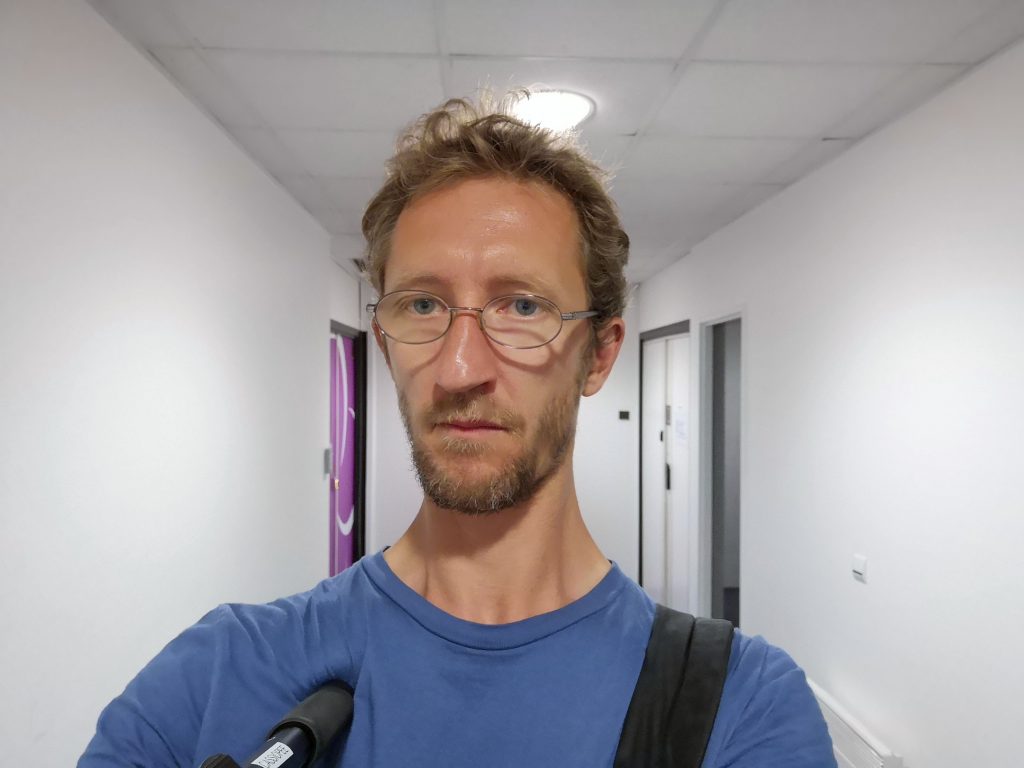
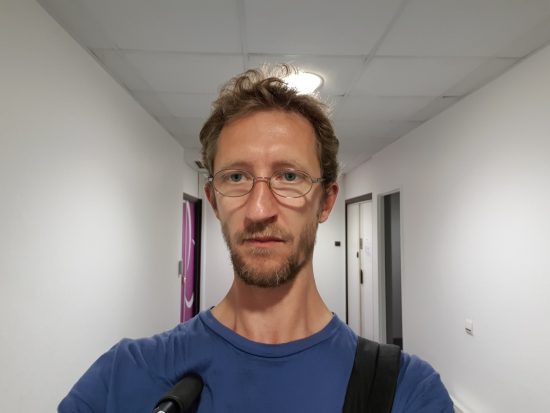














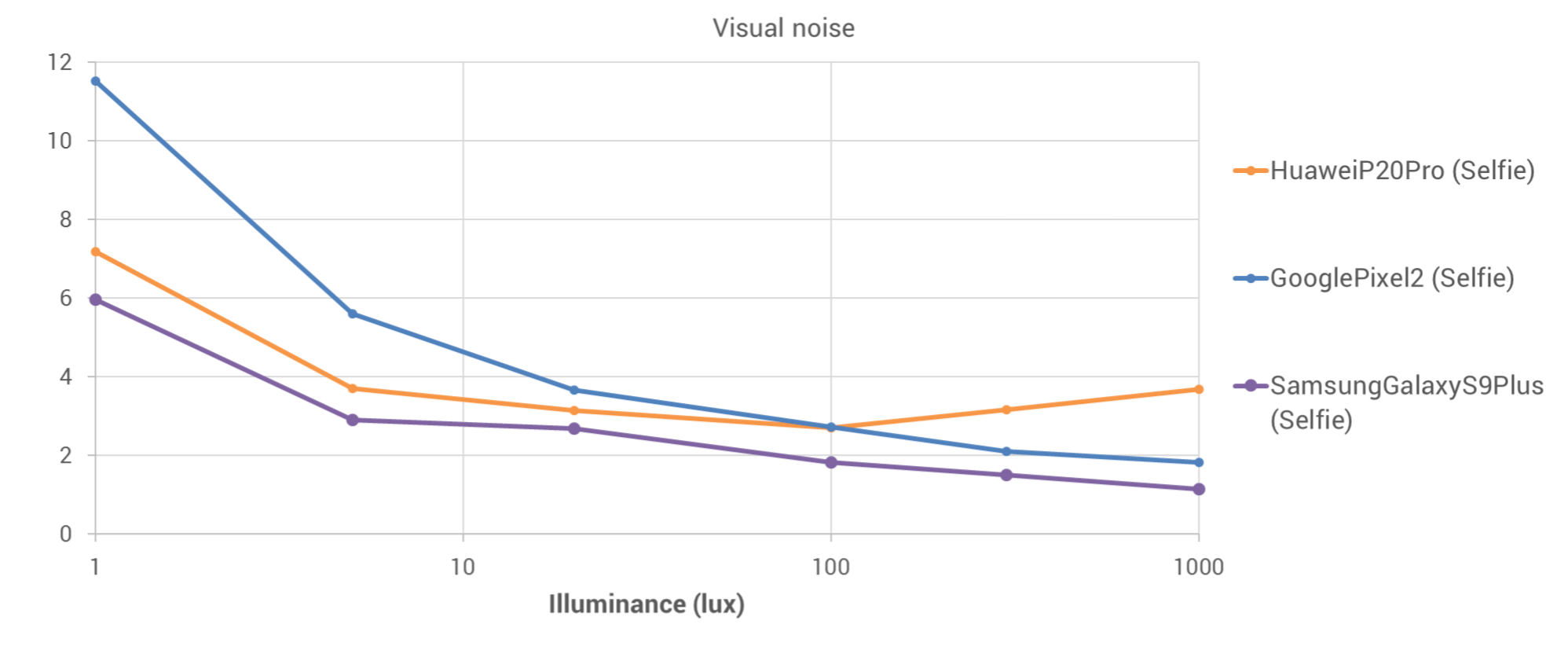







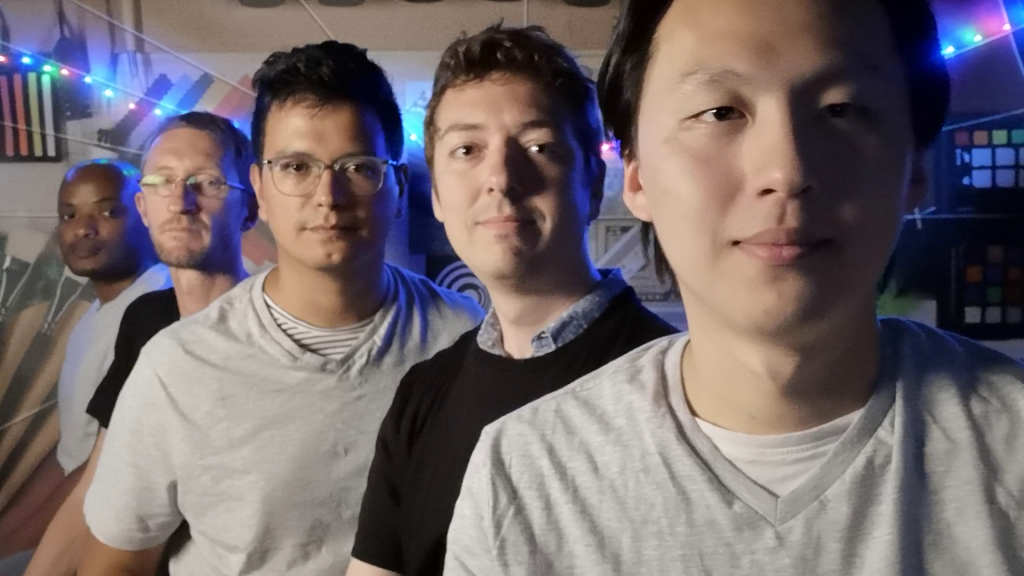

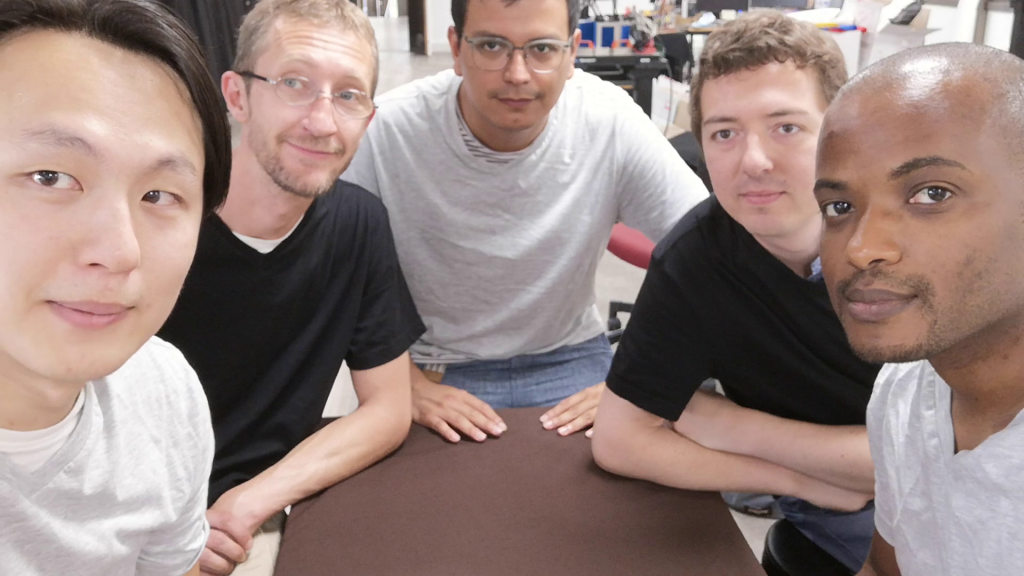

DXOMARK encourages its readers to share comments on the articles. To read or post comments, Disqus cookies are required. Change your Cookies Preferences and read more about our Comment Policy.