With a Qualcomm Snapdragon 425 chipset and 3GB of RAM, the Micromax Canvas Infinity is firmly located in the value bracket of the Android smartphone market. However, a fingerprint sensor and an 18:9 display are features that would not look out of place on more expensive devices; further, the 13MP camera captures images on a 1/3-inch sensor with a fast f/2.0 aperture and an Auto HDR feature, making the Micromax look like a viable option for budget-conscious mobile photographers.
Key camera specifications:
- 1/3-inch 13 MP sensor, 1.12 µm pixel size
- f/2.0 aperture
- Auto HDR
- LED flash
- 1080p Full-HD video at 30fps
- 16 MP, f/2.0 front camera
About DxOMark Mobile tests: For scoring and analysis in our smartphone camera reviews, DxOMark engineers capture and evaluate over 1500 test images and more than 2 hours of video both in controlled lab environments and in natural indoor and outdoor scenes. This article is designed to highlight the most important results of the testing. For more information about the DxOMark Mobile test protocol, click here.
Test summary
With an overall DxOMark Mobile score of 57, the Canvas Infinity does not take a front-row position in the DxOMark Mobile ranking. However, it’s worth keeping in mind that the Micromax device is only a fraction of the price of the higher-end phones we’ve tested. It might not be the smartphone camera of choice for taking pictures in low light, but its autofocus works reliably in most conditions, and if the auto white balance system gets things right, produces good images with decent detail in bright light conditions.
Bright light
In bright light, the Micromax Canvas Infinity camera is capable of capturing images with fairly good detail and good target exposure. It also offers an autofocus system that works fast and accurately in most situations. Colors tend to be a little under-saturated, though, and the auto white balance system is a bit hit and miss, often producing pink or bluish casts when shooting outside. The camera comes with an Auto HDR function, but high-contrast scenes can be challenging, with noticeable clipping of highlights and shadows in the brightest and darkest areas of the image. Cyan-shift artifacts and strong luminance noise are frequently visible in blue skies as well.
Low light and Flash
In low-light conditions, the autofocus system remains the Micromax Canvas Infinity’s strong point. It takes a little longer to focus correctly than in bright light, but if you give it a couple of seconds, your images will tend to be in focus. A loss of detail is noticeable, though, as noise reduction kicks in and smears finer textures. Noise levels also increase but are not far off from the high-end phones from two or three years ago. Like in brighter conditions, while balance is a little unreliable and often produces greenish casts in low-light conditions. In very dim light below 20 Lux, the camera struggles to capture bright enough exposures, and images show very strong vignetting.
Zoom and Bokeh
Unlike most current dual-cam equipped high-end devices, the budget-oriented Micromax Canvas Infinity comes with a single-lens design and uses simple digital magnification for zooming. The comparison crops below were taken from images captured at a 2x magnification. If you click through to the full-size image, you’ll see a very noticeable loss of detail on all three devices. In general, it’s best to avoid zooming with all of these cameras.
The Micromax does not have dual-camera or any other technology for depth-sensing. Instead, its bokeh mode is based on face detection. Without any depth-sensing, the system struggles to separate the portrait-subject from the background. Face and body parts are kept in focus, but other foreground elements are often heavily blurred, while some background areas remain sharp. With human subjects, the Micromax bokeh mode produces very unnatural results and is best avoided. And as it is based on face detection, it does not work with non-human subjects at all.
Video
The Micromax Canvas Infinity’s Video score of 58 points is a little higher than its overall photo score, and the camera records video clips with decent exposure and contrast, and without too many artifacts. Exposure and color transition in changing light conditions can be a little slow to kick in, but are very smooth. However, at a 720p default resolution, levels of detail are low in all light conditions, and an inefficient stabilization system often results in shaky footage when shooting handheld. Moreover, the autofocus system cannot match its still image performance in video mode, with inaccurate focusing and frequent unexpected triggering.
Photo scores explained
The Micromax Canvas Infinity achieves a total Photo score of 57, which is computed from a number of category sub-scores. We’ll take a closer look at these image quality sub-scores in this section.
Exposure and contrast (60)
The Micromax Canvas Infinity is capable of capturing good target exposures in bright outdoor conditions. However, in very low light, images are often underexposed and the camera struggles with dynamic range in high-contrast scenes. As you can see in the samples below, the Micromax image shows a lack of detail in both highlight and shadow areas. In comparison, older high-end devices, such as the Apple iPhone 6 or the Samsung Galaxy S6 Edge do slightly better at capturing a wider range of tones.
A lack of dynamic range is also evident in backlit portraits, but thanks to clever decision-making, the camera still produces usable images by exposing for the subject and sacrificing background detail.
When light levels drop below 20 Lux, the Micromax camera underexposes and images show very noticeable vignetting, as you can see in the sample below that was captured at a light level of 5 Lux.

Color
Micromax Canvas Infinity
59
Colors in images captured with the Canvas Infinity tend to be slightly under-saturated in bright light and indoor conditions, creating an overall impression of muted color. The auto white balance system is often inaccurate and one of the camera’s weaknesses. Outdoor images often show pink or blue casts, while images captured indoors can show a green cast. We have also observed some color shading on outdoor images, but the effect is well-controlled indoors under tungsten light.

Autofocus
Micromax Canvas Infinity
77
Autofocus is one the Canvas Infinity’s strong points, with the AF system working fast and accurately in most conditions. As you can see in the graph below, the autofocus still works accurately in low-light conditions, but needs a couple of seconds or so to get the focus right. If you trigger the shutter too soon, you can end up with a slightly out-of-focus image.
Detail and Texture (46)
In bright light, the Micromax Canvas Infinity camera captures good detail on a level similar to high-end devices from two or three years ago, such as the iPhone 6 or the Samsung Galaxy S6 Edge, as you can see in the comparison below.
As light levels decrease, the Micromax’s loss of detail becomes more noticeable. Its low-light images show more aggressive noise reduction, resulting in more noticeable smearing of fine detail and textures than for the Samsung and Apple shots in the 20 Lux studio samples below.

Noise
Micromax Canvas Infinity
45
The levels of luminance noise are high in Canvas Infinity images in pretty much all light conditions. In outdoor shots, noise tends to be very noticeable in blue skies and in other areas of plain color.
Noise levels are also high in images captured at lower light levels, with luminance noise being most intrusive in shadow and mid-tone areas. In the comparison below, the Samsung Galaxy S6 produces a cleaner image than the Micromax, but the Micromax is not too far off from the iPhone 6.

Artifacts
Micromax Canvas Infinity
38
Cyan-shift and vignetting in low light are the two types of artifacts that are most noticeable on the Micromax Canvas Infinity. As in the sample below, due to channel clipping, many images show a strong cyan hue in the transition from the blue of the sky to highlight areas, such as the sun hidden behind the clouds.
As we’ve already mentioned in the summary section at the beginning of this article, many images show strong vignetting in lower light. In theory this could be easily corrected in post-processing, but would likely result in increased noise levels in the affected areas of the image.

Flash
Micromax Canvas Infinity
63
The Micromax Canvas Infinity comes with a built-in LED flash unit. Flash shots show fair detail preservation, but subjects tend to be slightly overexposed, and there is a lot of luminance noise and noticeable light fall-of towards the edges. White balance is pretty good when flash is the only light source, but it turns a little pink when flash is mixed with low levels of tungsten light.

Zoom
Micromax Canvas Infinity
19
Unlike the current crop of high-end smartphones, the budget-oriented Micromax Canvas Infinity does not come with any specific hardware or software for boosting zoom performance, but instead uses a simple digital zoom. Unsurprisingly, there’s a noticeable loss of detail when zooming in all light conditions, and moiré patterns and maze artifacts are visible on some zoom shots.
For the studio comparison below, the camera was zoomed to frame a target at medium range (250 cm) in bright light (1000 Lux). As you can see, the loss of detail is very noticeable, but the Micromax is on a comparable level to the iPhone 6 and not far off from the Samsung Galaxy S6 Edge. (Click on the images to open the full-size crops.)

Bokeh
Micromax Canvas Infinity
15
As we have already explained in the summary section, the Micromax Canvas Infinity does not use dual-camera or any depth-sensing technology to create its bokeh images, but instead relies on face detection to identify a portrait subject and then apply blur to the background. This means that the Bokeh mode works only with people. Shooting an object in the foreground will not result in an artificially blurred background, as there is no face for the software to detect. Unfortunately, the effect does not work well even when the camera detects a face in the frame. The system struggles to separate the foreground subject correctly, and blur appears to be applied almost randomly across the frame, resulting in images with a very unnatural look.
Video scores explained
At 58 points, the Micromax Canvas Infinity’s overall score for video is a touch higher than its Photo score. Category scores include Exposure and Contrast (70), Color (61), Autofocus (35), Texture (39), Noise (60), Artifacts (71), and Stabilization (38). Video clips show smooth exposure and color adaption in changing light conditions on most occasions, but it sometimes takes longer than we would like before the transition kicks in.
The 720p default video resolution results in low levels of detail and a low texture score, and blocking artifacts and chroma noise are visible in all light conditions. The video stabilization does not work too efficiently either, causing shaky footage when the camera is handheld during recording; further, there are frequent frame drops in lower light and indoor conditions. While the autofocus system is one of the camera’s strong points in still image mode, it leaves room for improvement when shooting videos, as it focuses inaccurately and triggers when it should not.
Conclusion: viable budget option
The Micromax Canvas Infinity is a budget-oriented device, which is why it would be foolish to expect the camera performance of a high-end phone. That said, the Micromax camera has a lot going for it, including an AF-system that works reliably and fast in most conditions, and captures decent levels of detail in bright light. It’s not the best smartphone for taking pictures in low light, and the white balance can be a little hit and miss in most circumstances, but if you can live with those shortcomings and are willing to work around them, the Micromax Canvas Inifinity can be a viable option for mobile photographers on a budget.


Pros
- Fast and accurate autofocus in most situations
- Good target exposure in bright light
- Fairly good detail in bright light
Pros
- Smooth exposure and color adaption in most cases
Cons
- Often inaccurate white balance
- Strong noise in all conditions
- Noticeable vignetting in most conditions
- Very noticeable cyan-shift in bright light
- Limited dynamic range
Cons
- Inefficient stabilization
- 720p default video results in low-resolution footage
- Frequently dropped frames indoors and in low light
- Slow reaction to changes in illumination
















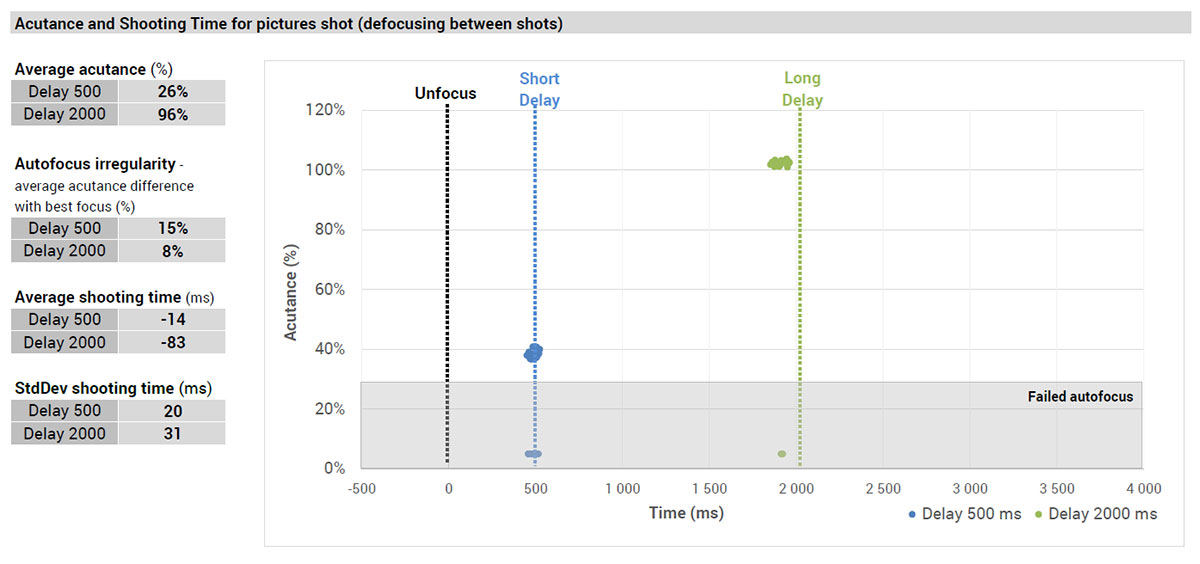
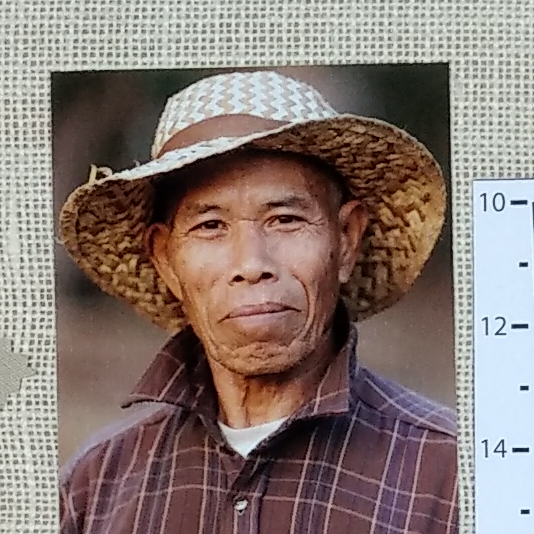
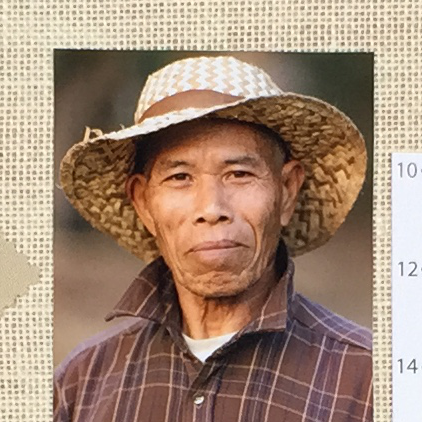
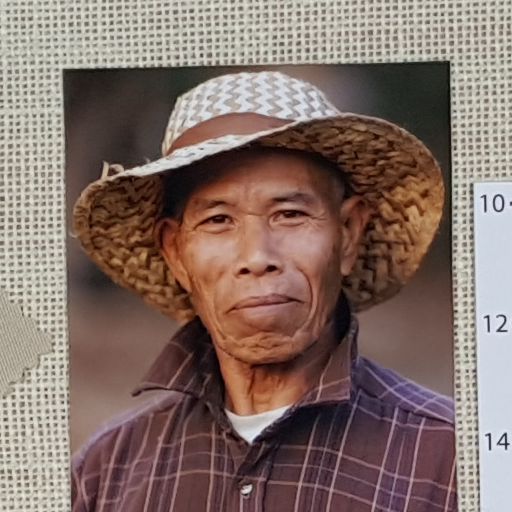
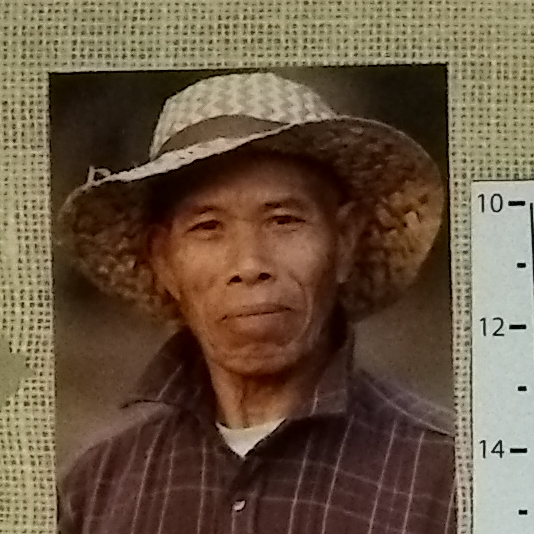
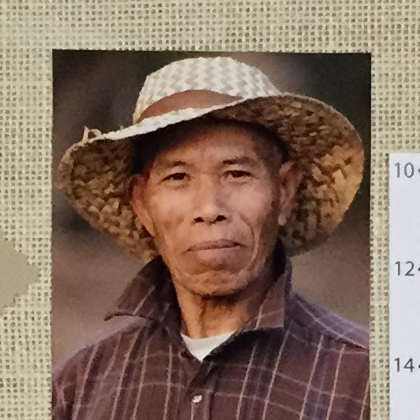
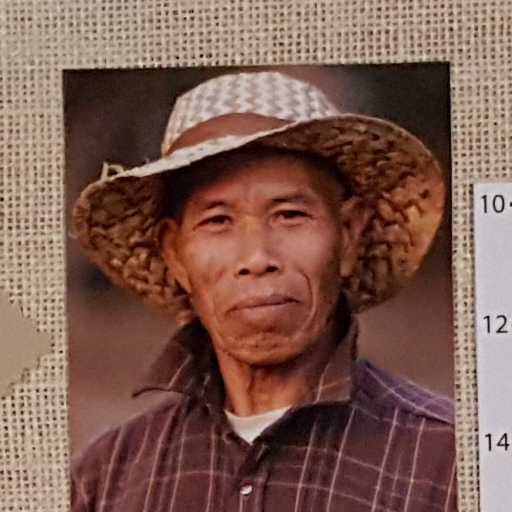


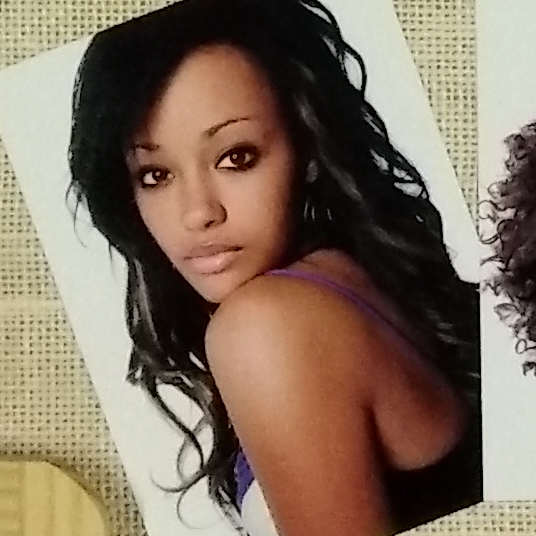







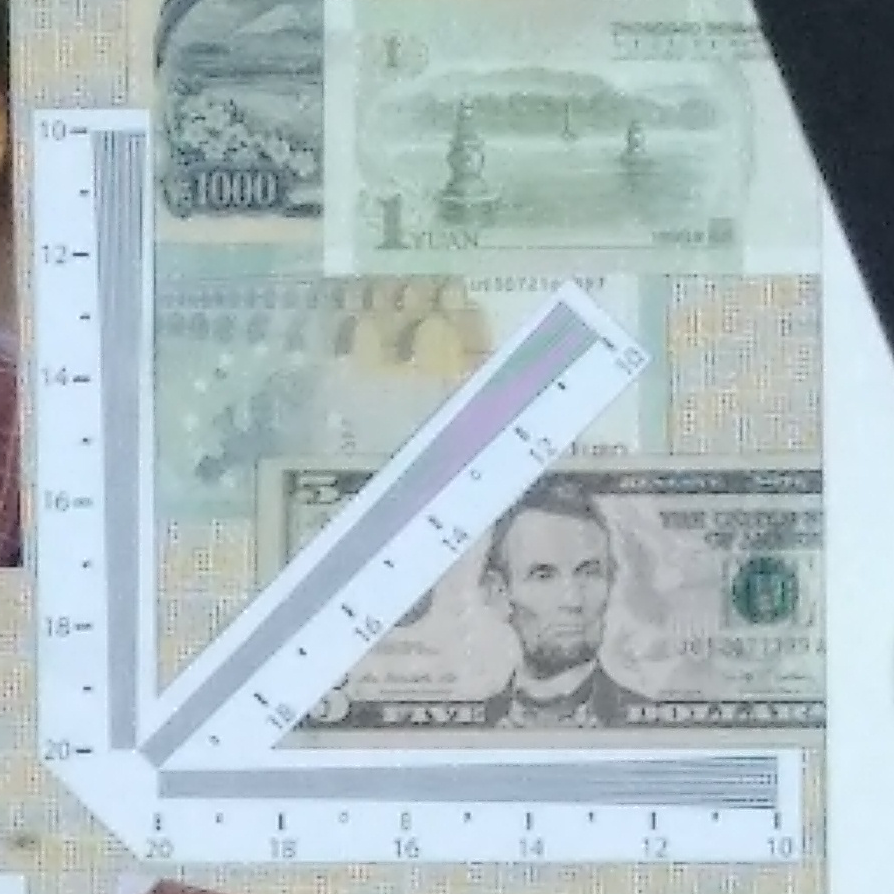
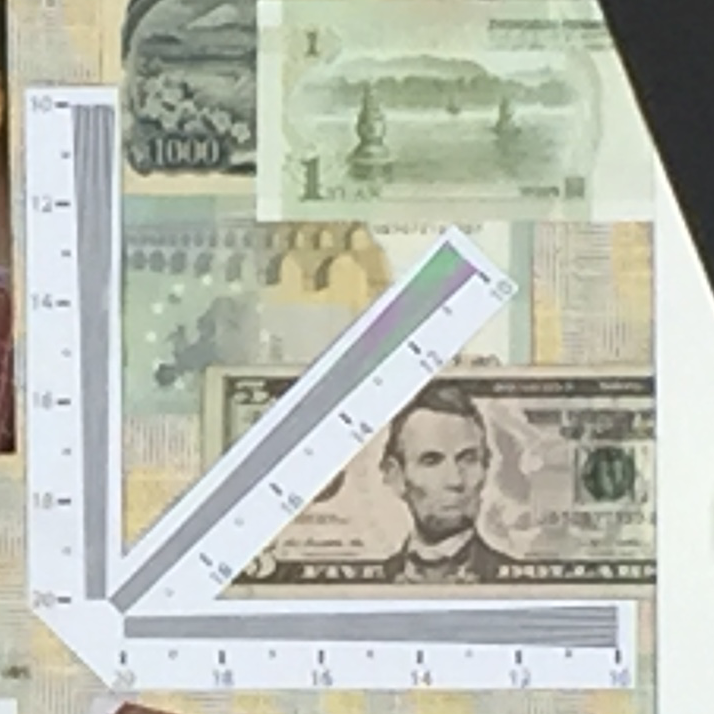
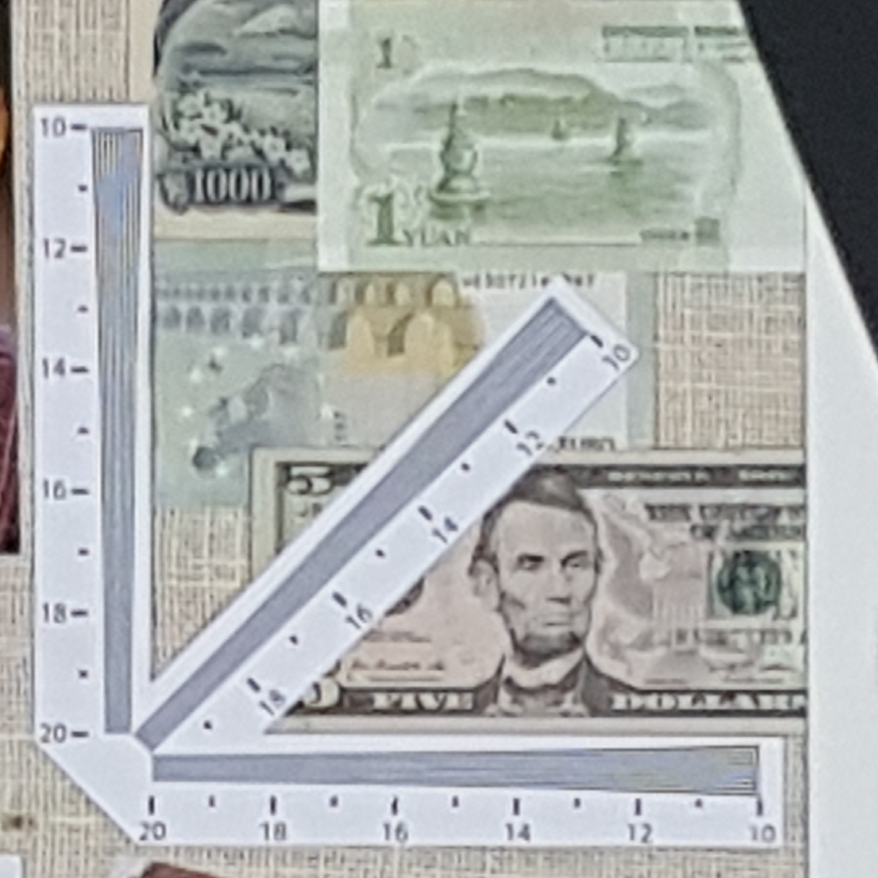
DXOMARK encourages its readers to share comments on the articles. To read or post comments, Disqus cookies are required. Change your Cookies Preferences and read more about our Comment Policy.