Please note: In the original version of this review, we used the term “burn-in” to describe a non-uniformity that our testers observed on the device’s display. This was a poor choice of words, as it implied that we understood the reason for the non-uniformity. We should have simply let our data-based observation stand on its own, and we apologize for any confusion this may have caused our readers. We have modified the wording in that section and included more test result data about the non-uniformity in this update.
The OnePlus 8 Pro entered the market in April of this year as the flag-bearer for the Chinese brand OnePlus, with an emphasis on speed, high-quality display, and a potent 48-megapixel camera setup. With a top-shelf Snapdragon 865 chip, a Corning Gorilla Glass build, and a 6.78-inch “fluid” AMOLED screen with a 120 Hz refresh rate, it has the specs of a serious competitor.
OnePlus places a special emphasis on the quality of this model’s display. Among its boasts: The screen produces 1,300 nits (or candelas per square meter, cd/m2), a measure of light emitted per unit area, which they say means “you can see on-screen content even under direct sunlight.” OnePlus also says that the “industry-leading 10-bit color display features 64 times more colors than previous versions,” and that a “fully-calibrated display delivers ultra-high color accuracy for a true-to-life viewing experience.” It also touts smooth swiping and scrolling thanks to a 120 Hz refresh rate and software optimization, as well as “seamless and detailed video” that transforms standard footage “into breathtakingly smooth 120 fps videos.”
In this review, we put the OnePlus 8 Pro through DXOMARK’s rigorous new display testing protocols to see how it lives up to its claims.
Key display specifications:
- Resolution: 1440 x 3168 pixels
- Aspect ratio: 19.8:9, ~513 ppi
- Refresh rate up to 120 Hz
- Display can reach 1300 cd/m2 (advertised)
About DXOMARK Display tests: For scoring and analysis in our smartphone and other display reviews, DXOMARK engineers perform a variety of objective and perceptual tests under controlled lab and real-life conditions. This article highlights the most important results of our testing. Note that we evaluate display attributes using only the device’s built-in display hardware and its still image (gallery) and video apps at their default settings. (For in-depth information about how we evaluate smartphone and other displays, check out our articles, “How DXOMARK tests display ” and “A closer look at DXOMARK Display testing.”)
Test summary
 OnePlus 8 Pro
OnePlus 8 Pro


In our previous testing, the OnePlus 8 Pro just made it into the Top 10 in its camera ranking, and placed in the middle of the pack for its audio performance. But it put in an impressive showing for display, ranking second overall in our first set of scores. While color rendering was a challenge for all the devices we tested, the OnePlus 8 Pro compared well against the competition, and the device took good advantage of its rapid refresh rate that made swiping through photos and web pages smooth and fast. On the other hand, its overall score of 88 could have been even higher if not for lower overall marks for readability and video; its brightness levels were sometimes not well adjusted for ambient conditions.
In one regard, the One Plus 8 Pro was especially notable — it was quite readable in direct sunlight, a rarity among all smartphones. (But our engineers dispute the OnePlus claim that the smartphone can produce 1,300 nits, as they found its output notably lower than that.) In general, the display had issues with consistency across the screen in displaying both brightness (with lowered marks for darker areas around the edges and the notch) and color. The OnePlus 8 Pro showed aliasing (pixelation along curved lines), especially in the gaming use case. Frame drops and stutter were numerous in video, but not evident in the gaming use case; but even in video, thanks to the fast refresh rate, these were not very noticeable for the user.
Analyses and comparisons
The DXOMARK Display overall score of 88 for the OnePlus 8 Pro is derived from its scores across six categories: readability, color, video, motion, touch, and artifacts. In this section, we’ll take a closer look at these display quality sub-scores and explain what they mean for the user, and we will compare the OnePlus 8 Pro’s performance in several areas against some of its competitors, the Samsung Galaxy Note20 Ultra 5G, the Asus ROG Phone 3, and the Black Shark 3 Pro.

Readability
OnePlus 8 Pro
62
76
DXOMARK uses the device’s gallery app to show static (still image) content when measuring the device’s display for brightness, contrast, gamma, and blue light impact, etc.
Readability is the most important criterion for the end-user — being able to clearly see images and information in changing light conditions is essential to the usefulness of the device. The OnePlus 8 Pro performed quite well in some aspects of readability and had room for improvement in many others. One of the most remarkable characteristics of the phone was how well it performed in direct sunlight — a consistent challenge for all smartphones and tablets. Indoor brightness transitions (adjustments to changing lighting levels) were also quite good. It manages the loss of brightness quite well when you hold the phone at an angle. But the device was a bit too dim inside, and although its blue light filter does a good job of removing the light that might cause you to lose some sleep, it renders the screen too dark. Under sunlight, the screen loses contrast (though again it’s quite readable), but when our engineers moved into the shade, the screen failed to adjust smoothly to changing conditions, showing steps in both rising and falling light levels. Across the surface of the screen, brightness is not uniform — another drawback.
Readability vs. ambient lighting
The OnePlus 8 Pro does a relatively good job in adjusting to lighting conditions indoors. Here is a comparison of the OnePlus 8 Pro, the Samsung Note20 Ultra, the Asus ROG Phone 3, and the Black Shark 3 Pro. The OnePlus 8 Pro is a bit dark — it’s hard to see detail in the darker areas. The Asus ROG 3 has a better level of brightness, with more detail visible in darker areas of the image. The Black Shark 3 Pro, on the other hand, is way too dark overall.
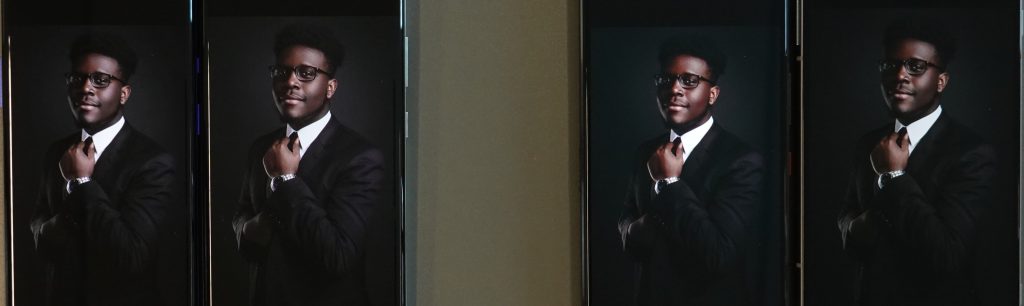
In the subcategory of Brightness vs Time, the device made smooth and rapid adjustments to changing light conditions in an indoor environment, but outdoors, it showed steps both in rising and falling light levels.
The OnePlus 8 Pro showed some inconsistencies when it came to brightness uniformity. It had a bright area at the top of the screen. You can also see a greenish zone at the top, which we take further note of in the Color section below. In addition, there is a very distinct dark line extending from the pinhole notch across the top in portrait mode, which is visible in the cropped closeup image on the left below. A less-noticeable line extends the length of the screen from the notch. These observations are backed up with our luminance uniformity map measured with a Radiant ProMetric® Imaging Colorimeter, as shown below right:
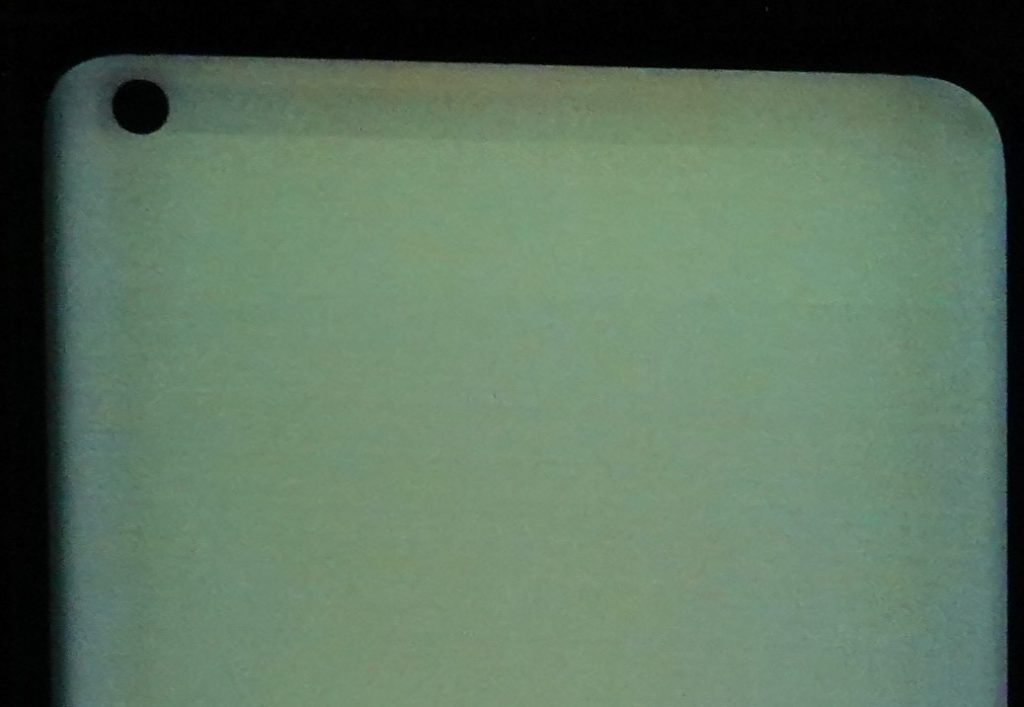
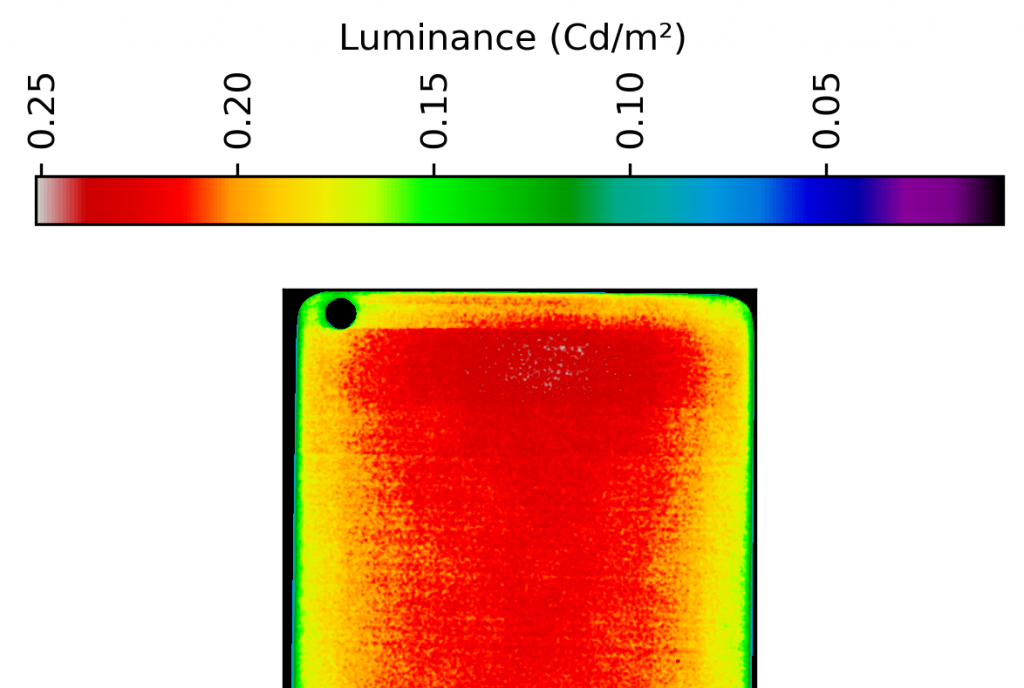
When viewed at 45 degrees in our visibility on-angle sub-category, the OnePlus 8 Pro shows noticeable brightness loss, but it is well managed and the image is still readable. (Note that you can click on any of the device names in the chart below to select or deselect them so you can see their individual results and/or compare one or more at a time as you wish.)
The Asus ROG Phone 3, third from left, also managed visibility on angle quite well, but it is easily discernible how dark the Black Shark 3 Pro is by comparison (far right).
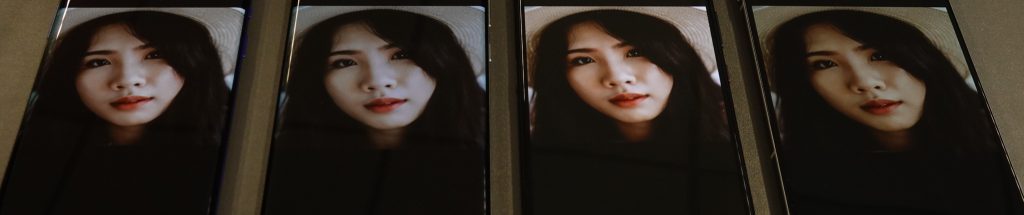
With the blue light filter on, the OnePlus 8 Pro was noticeably darker than some of its competitors. The color shift is due in part to the efficacy of the filter in removing the blue light, but the display loses readability because of the lack of brightness, clearly seen here.
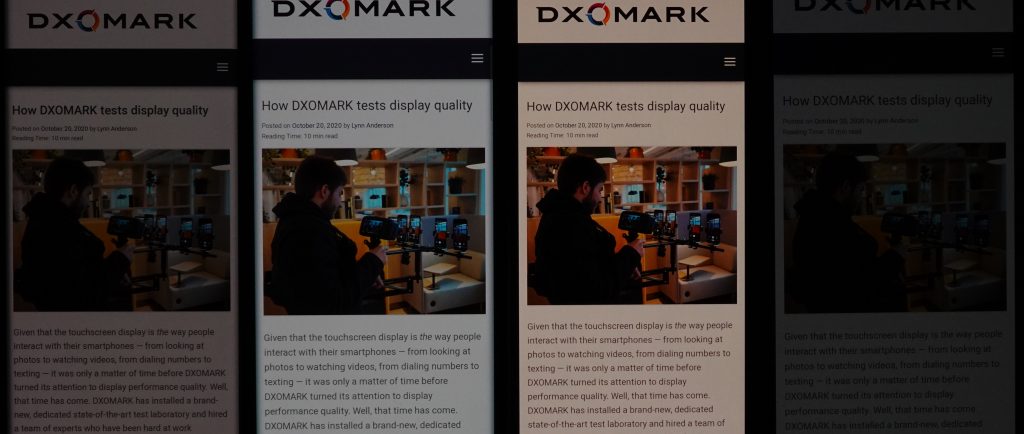
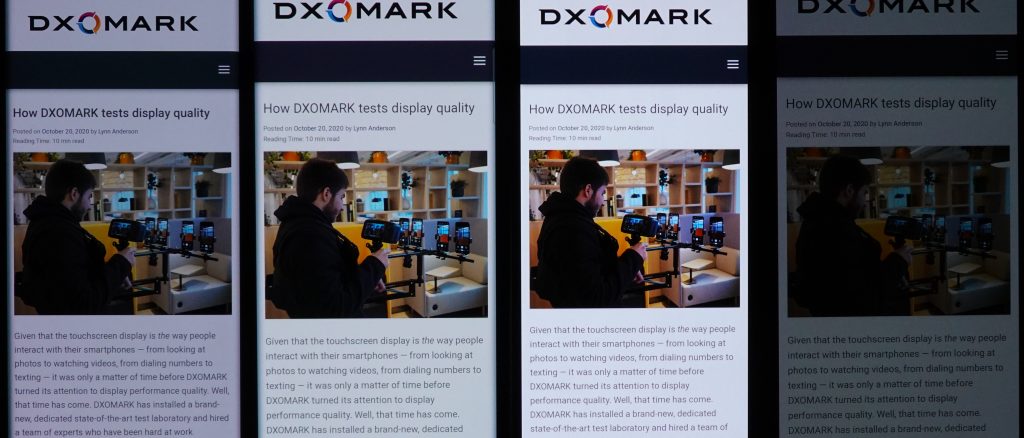

Color
OnePlus 8 Pro
88
92
DXOMARK uses the device’s gallery app to show static (still image) content when measuring the device’s display for white point, gamut, uniformity, color fidelity, and blue light filter impact, etc.
Although color was a problematic area for all the devices we tested, the OnePlus 8 Pro had the top score for color overall, with its nearest competitors being the Oppo Find X2 Pro and the Mi 10 Ultra, which tied for second with a score of 80. In direct sunlight, the display of the OnePlus 8 Pro loses contrast — colors appear flat, and as you can see in the photos below comparing color fidelity indoors and outside in shade, it’s a problem for many devices at varying levels. That said the OnePlus 8 Pro compares well with its competition. It’s worth noting that the 8 Pro does not adjust its color rendering depending on different kinds of lighting — between incandescent and fluorescent, for example.


Color white point
In the photo below, you can see a hint of yellow-green on the OnePlus 8 Pro screen, especially in the whiter areas at the tops of the trees and in the snow. Our engineers noted an orange cast on the Samsung Note20 Ultra and the Black Shark 3 Pro. The Asus ROG 3, on the other hand, shows strong saturation and a slightly pink cast.

Color uniformity
As was the case with brightness uniformity, the OnePlus 8 Pro showed inconsistency across the area of the display. When our engineers display a uniform 20 percent gray image, the screen shows a distinct greenish zone at the top (right side in landscape mode below).
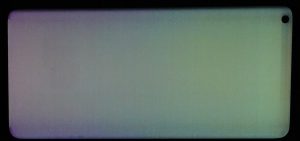
Blue light filter impact
Our objective tests showed that the blue light filter of the OnePlus Pro 8 was very effective, screening out most of the blue light that might be disruptive to a healthy night’s sleep. But the tradeoff is a distinct color shift toward an orange cast.
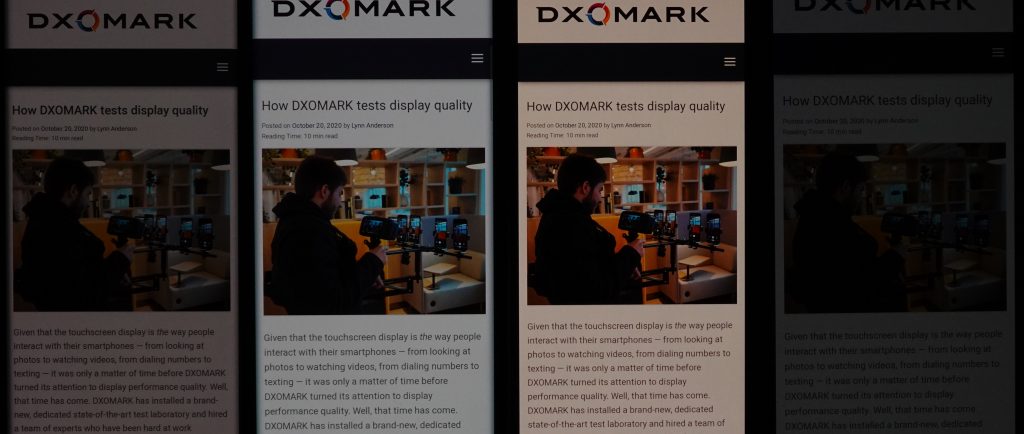
White (color) vs angle
Users don’t consistently look at their smartphones at full-on axis, sometimes holding them at an angle, which affects how well they can see certain aspects of the display. The left-hand chart below shows the OnePlus 8 Pro’s color tendencies. In the right-hand chart (essentially a closeup of the left chart), each dot represents a measurement taken at a discrete angle and distance from the device; dots inside the inner circle exhibit no color shift in angle; those between the inner and outer circle have shifts that are just noticeable by trained experts; but those falling outside the outer circle are noticeable. As you can see, the OnePlus moves first into pinkish territory and then into blue as it tilts further:
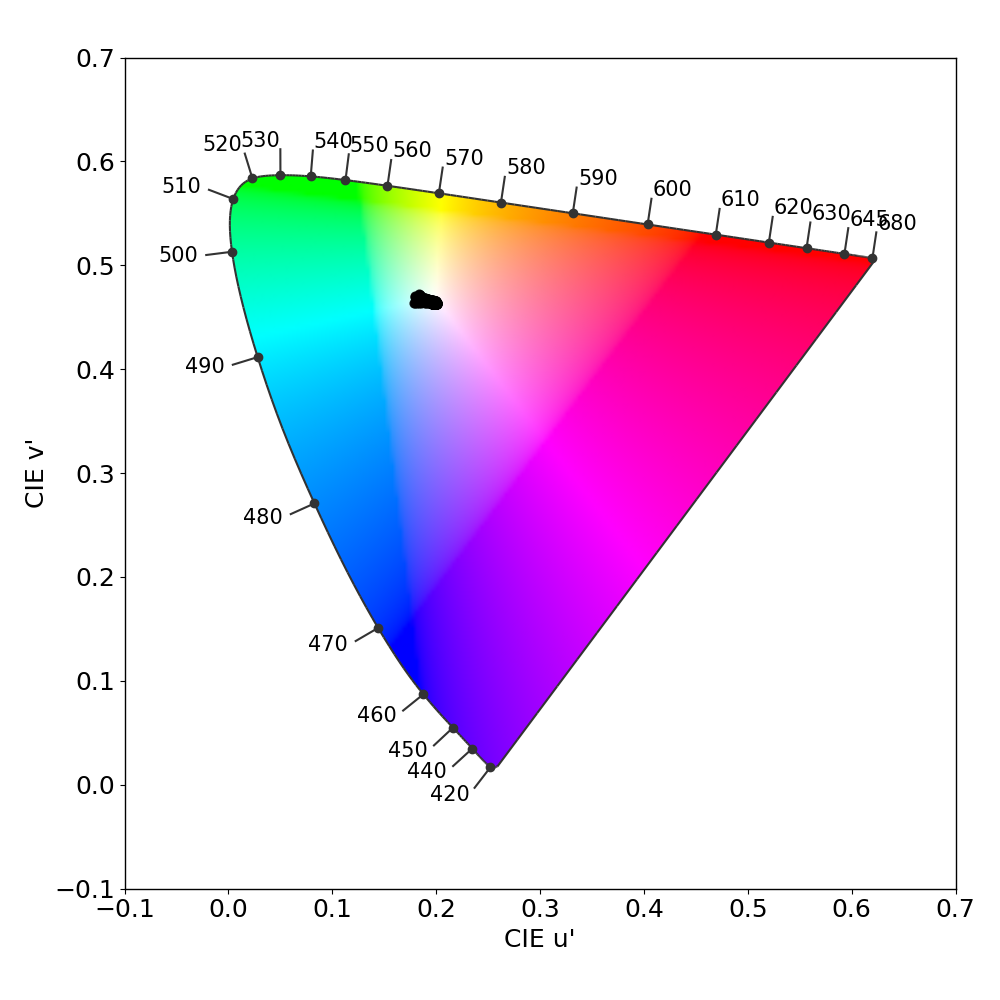
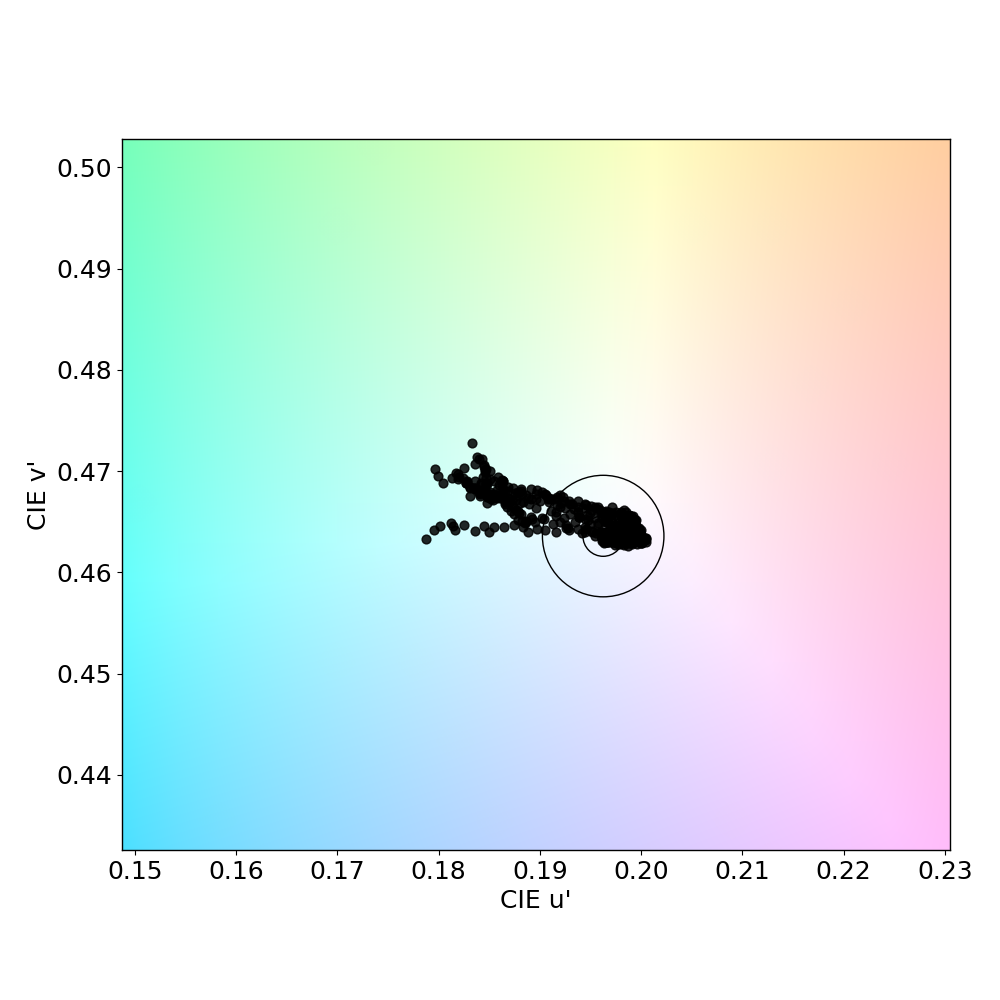
You can see in the photo below that our perceptual tests back up the objective measurements: when viewing the phone at a 45-degree angle, the OnePlus 8 Pro ends up shifting to blue. None of the four phones managed this use case particularly well. The Samsung Galaxy Note20 Ultra also goes from pink toward blue as the angle deepens. The Asus ROG Phone 3 turns pink and the Black Shark 3 Pro has an orange cast.

Color at 45°: OnePlus 8 Pro, Samsung Galaxy Note20 Ultra 5G, Asus ROG Phone 3, Xiaomi Black Shark 3 Pro
Photo credit: DXOMARK; for illustration only

Video
OnePlus 8 Pro
66
91
DXOMARK uses the device’s video (or browser) app to show dynamic content when measuring the device’s display for brightness, contrast, gamma, and color.
Among the nine devices tested so far, our engineers ranked the OnePlus 8 Pro fifth for watching video. On the plus side, its brightness levels were consistently well-adjusted and pleasant for viewing. Among the four phones we used for comparison, it got the second-best score in the video brightness subcategory. (In the overall ratings, the TCL 10 Pro had the best score, 88.) In the photo below, you can see that the Asus ROG Phone 3 was too bright and the Black Shark 3 Pro was too dim. On the OnePlus 8 Pro, highlights were slightly dark, and some details were lost in the darkest areas. In the dark tones, a reddish cast was noticeable. A slightly blue cast was visible in its videos as well, which also affected skin tone rendering.
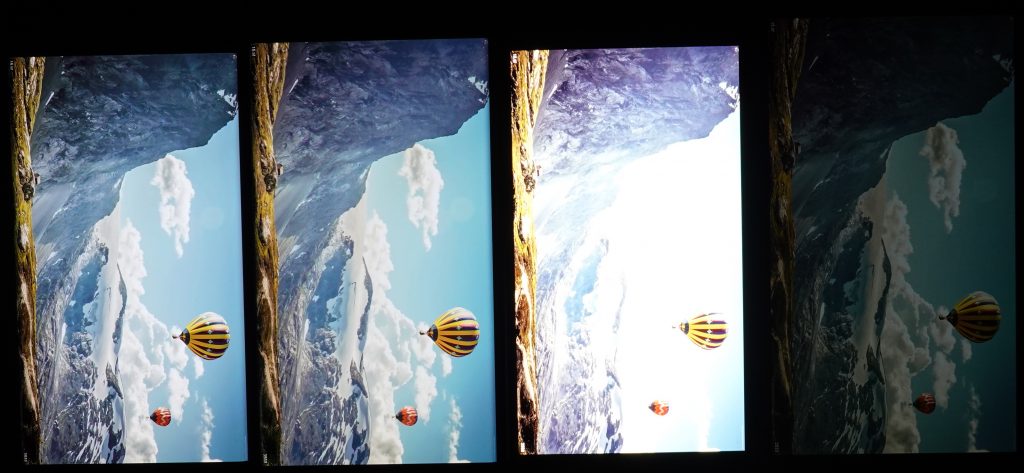
For contrast, the OnePlus 8 Pro tended to be too dark in the highlights:


Motion
OnePlus 8 Pro
83
87
The OnePlus 8 Pro fared well against its competitors in the category of motion, placing third behind the Samsung Galaxy S20 Ultra 5G. The device had few frame drops overall, and none were perceptible when playing games. Motion blur is also well managed. For video, the device showed some stutter at 30 frames per second playing SDR content and also at 60 fps with HDR10 content. Initially, the OnePlus 8 Pro displays good reactivity, responding right away after moving the slider, but then it pauses the video slightly, creating a somewhat jarring user experience.

Touch
OnePlus 8 Pro
83
85
The OnePlus 8 Pro took top honors in touch. It was very accurate when using the gallery app to zoom in on photos, and it also functioned well for gaming. Smoothness was also a consistent plus. Swiping through photos in the gallery app was very smooth, and that was also the case when browsing the web. That smoothness translated into a quality experience while gaming as well — especially when moving the car around in the racing game our engineers used for testing. The device takes good advantage of the 120 Hz refresh rate to create a positive user experience.

Artifacts
OnePlus 8 Pro
84
86
The OnePlus 8 Pro also had the best score for artifacts. Flicker occurs at a high frequency on the OnePlus 8 Pro, making it hard or impossible for the human eye to notice it. And the smartphone’s software was good at filtering out ghost touch, or unintentional touching of the screen by the user’s fingers or other parts of the hand.
The OnePlus 8 Pro lost a few points for its visible notch, which does have somewhat of an impact when viewing photos and games in full-screen mode. It also lost points for aliasing, or showing pixelation along curved lines. This was especially perceptible in the gaming use case. You can see the OnePlus’s pixelation in the left-hand photo below, and in the right-hand photo, how much better the Black Shark 3 Pro (a true gaming phone) handles aliasing.


Conclusion
The OnePlus 8 Pro put in a strong performance for display. In many regards, it really stood out against its competitors, especially in reproducing accurate colors. It also made a strong impression for its readability in direct sunlight, a rarity among all devices. For users, smooth swiping and accuracy in the gallery app and while web browsing is a big plus. There are areas for improvement, especially around video performance, which brought down its overall score. Screen uniformity for both brightness and color could also be improved. Overall, though, OnePlus can be happy with its showing among other flagship devices.
Pros
- Color rendering a strong point
- Good readability in direct sunlight — a rarity
- Smooth swiping and well-managed motion blur
- Fast refresh rate makes frame drops invisible in gaming
- Accurate touch (as when zooming in photos in gallery app) and well-managed ghost touch
Cons
- Aliasing is quite strong.
- Video has room for improvement
- Inconsistent levels of brightness and color across the surface of the screen
- Brightness at night is not bright enough with blue light filter on
- Brightness indoors could also be improved




DXOMARK encourages its readers to share comments on the articles. To read or post comments, Disqus cookies are required. Change your Cookies Preferences and read more about our Comment Policy.