The Samsung Galaxy S22 (Exynos) arrived on the market in February 2022. What follows is a summary of how it performed in our comprehensive Display protocol tests.
Key display specifications:
- 6.1-inch AMOLED 2X screen
- Resolution: 1080 x 2340 (425 ppi)
- Refresh rate: 48 – 120 Hz, adaptive
About DXOMARK Display tests: For scoring and analysis in our smartphone and other display reviews, DXOMARK engineers perform a variety of objective and perceptual tests under controlled lab and real-life conditions. This article highlights the most important results of our testing. Note that we evaluate display attributes using only the device’s built-in display hardware and its still image (gallery) and video apps at their default settings. (For in-depth information about how we evaluate smartphone and other displays, check out our articles, “How DXOMARK tests display quality” and “A closer look at DXOMARK Display testing.”)
Test summary
Scoring
Sub-scores and attributes included in the calculations of the global score.
 Samsung Galaxy S22 (Exynos)
Samsung Galaxy S22 (Exynos)


 90th
90th
 15th
15th
Pros
- High brightness level indoors and in shade
- Good brightness, contrast, and color management in videos
- Smooth interactions with web and gallery app
Cons
- Strong image alteration under sunlight
- Many video and video game frame mismatches
- Lack of smooth light transitions
With its appropriate brightness and faithful colors, the Samsung Galaxy S22 (Exynos) is an ideal smartphone for viewing streaming content.
Although readable when viewing still content under direct sunlight, colors on the screen are significantly altered. The device is also quite responsive to ghost touches when used with one hand; however, on the whole, the S22 (Exynos) provides a pleasant user experience.
In our testing, we compared the Samsung Galaxy S22 (Exynos) with two of its principal competitors, the Google Pixel 6 Pro, and the Apple iPhone 13.
While slightly too bright in low-light conditions, with or without the blue light filter on, the Samsung is readable indoors:

However, the S22 (Exynos) lacks brightness under sunlight:
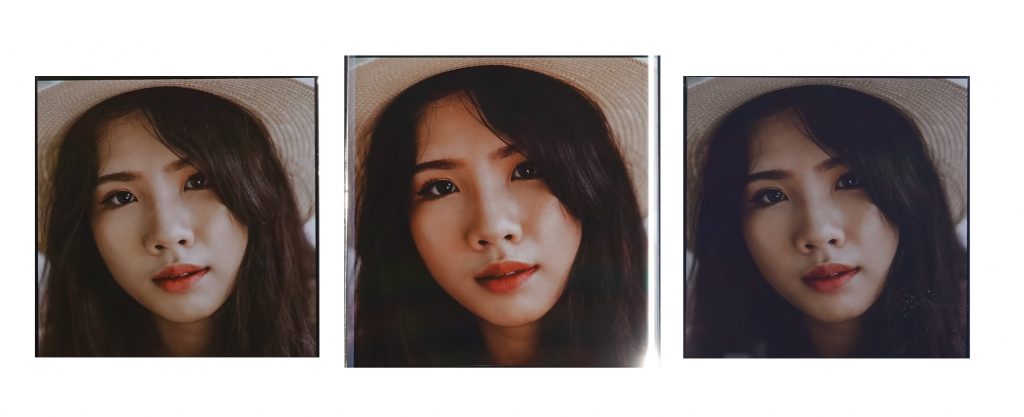
The Samsung Galaxy S22 (Exynos) is not as smooth as it could be when adjusting to changing lighting conditions. However, the screen has good brightness uniformity.
As for color, a yellow cast is visible on content when looking at the S22 (Exynos) in indoor conditions. Outdoors, a green cast is visible and colors are oversaturated, sometimes to the point where color nuances are obliterated, as shown below:

Color rendering outdoors in shade, from left to right: Samsung Galaxy S22 (Exynos), Google Pixel 6 Pro, Apple iPhone 13
When viewed at an angle, the Samsung device shifts toward green and then toward blue if held at an angle greater than 30°. The S22 (Exynos) is mostly uniform in color, though it shows a pink area at the bottom.
The device we started our tests with showed a serious issue affecting the display’s video playback; however, Samsung released a firmware update on February 25 that fixed it. This article reflects the test results using the updated firmware.
The Samsung Galaxy S22 (Exynos) has brightness that is well suited for HDR10 content, with well-rendered mid-tones. In low light, the S22 (Exynos) renders dark tones well, but some details are lost when viewed under indoor lighting conditions. The device’s video color rendering is good; even though a slight yellow cast is noticeable, it does not impact skin tone rendering.

With a score of 81, the Samsung Galaxy S22 (Exynos) did better in our Motion tests than its larger sibling, the S22 Ultra (Exynos) at 74, which was penalized primarily because of its numerous frame drops at both 30 fps and 60 fps.
The S22 (Exynos) handles motion blur well. Like many smartphones, however, it shows a delay before resuming video playback after moving forward or backward in the timeline.
The S22 (Exynos) also did better than the Ultra version for Touch (64 vs. 57); the screen reacts accurately and corners are touchable when playing video games. While it is smooth when browsing the web or in the gallery app, it lacks smoothness when gaming.
As is typical of many Samsung devices, flicker on the S22 (Exynos) can be noticeable:
The Samsung Galaxy S22 (Exynos) shows no judder for 24 fps, 30 fps, 60 fps content. However, it does respond to ghost touches, and aliasing is visible when playing video games.



DXOMARK encourages its readers to share comments on the articles. To read or post comments, Disqus cookies are required. Change your Cookies Preferences and read more about our Comment Policy.