The Apple iPhone 12 and iPhone 12 mini are just downstream from the brand’s 12 Pro and 12 Pro Max models, with some similarities, including that they all run on the A14 Bionic chip. Concerning display, the iPhone 12 boasts the same Super Retina XDR display as its brand siblings, with a key difference being brightness. In Apple’s specs for the devices, the brand says the 12 offers up to 625 nits max brightness (typical), while the 12 Pro boasts 800 nits by the same measure. Let’s take a closer look at how the iPhone 12 measures up in our Display protocol.
Key display specifications:
- OLED screen
- Size: 6.1 inches (~84.9% screen-to-body ratio)
- Dimensions: 146.7 x 71.5 x 7.4 mm (5.78 x 2.82 x .29 inches)
- Resolution: 2532 by 1170 pixels
- Aspect ratio: 19.5:9, 460 ppi
- Refresh rate: 60 Hz
About DXOMARK Display tests: For scoring and analysis in our smartphone and other display reviews, DXOMARK engineers perform a variety of objective and perceptual tests under controlled lab and real-life conditions. This article highlights the most important results of our testing. Note that we evaluate display attributes using only the device’s built-in display hardware and its still image (gallery) and video apps at their default settings. (For in-depth information about how we evaluate smartphone and other displays, check out our articles, “How DXOMARK tests display quality” and “A closer look at DXOMARK Display testing.”)
Test summary
Scoring
Sub-scores and attributes included in the calculations of the global score.
 Apple iPhone 12
Apple iPhone 12


 143rd
143rd
 30th
30th
Pros
- Video brightness and contrast are well managed in all tested conditions, providing a pleasant viewing experience.
- Well-managed gamma ensures that images are well rendered, even under direct sunlight.
- For gamers, well-defined lines are a plus, with little aliasing visible.
- Very smooth and subtle light and color transitions.
Cons
- A yellow cast is noticeable in most tested conditions.
- The luminance is too low in most tested conditions.
- The device needs to be smoother when browsing the web, playing video games, or in the gallery app.
- The blue light filter has a significant impact on brightness and color.
With a global score of 85, the Apple iPhone 12 makes a respectable showing, though its score ranks it toward the bottom of the top 20 among the devices we’ve tested, tying with the Huawei P40 Pro and besting the Apple iPhone 11 Pro Max by one point.
Our engineers found the iPhone 12 to lack sufficient brightness in many situations; this was also true of the 12 Pro, but with almost one-fourth less maximum brightness, it’s a more notable issue. The lack of smoothness in touch, perhaps in part due to the 60 Hz refresh rate, was also cited as a drawback compared with many similarly priced smartphones. A higher refresh rate and smoother touch performance is becoming more and more common at this price point.
On the plus side, the device showed a lot of the high-quality, user-friendly aspects that Apple is known for: well-managed gamma that results in accurate image rendering even in sunlight, great performance on aliasing, and smooth light and color transitions. Like other iPhones, the 12 adjusts its white point depending on the kind of lighting it’s exposed to; that remains a rarity, and a positive characteristic.
In this review, we compare the iPhone 12 with the iPhone 12 Pro, the Samsung Galaxy S21 Ultra 5G (Exynos), and the Xiaomi Mi 11.

Readability
Apple iPhone 12
66
76
DXOMARK uses the device’s gallery app to show static (still image) content when measuring the device’s display for brightness, contrast, gamma, blue light impact, etc.
At 66, the Apple iPhone 12 loses ground to its higher-priced brand siblings in this key category. The iPhone 12 Pro and 12 Pro Max both earned a 72. The difference is mainly in brightness. The iPhone 12’s performance is more in line with the Huawei P40 Pro (tie score), and it’s one point up on the Xiaomi Mi 11 Ultra.
The Apple iPhone 12 is perceptibly dimmer than the comparison devices indoors, as you can see below, but our engineers deemed it an average and functional performance:

Our engineers noted that brightness in shady outdoor conditions is not sufficient:

Under direct sunlight, the iPhone 12’s lack of brightness really shows; on the plus side, it maintains a good rendering of contrast:

The iPhone 12 performed well in adapting to changes in ambient lighting. It’s slow to react to rising light levels and slightly slow on falling ones, but overall the transitions are smooth, with inconspicuous shifts between different light levels.
Regarding brightness vs. angle, the iPhone 12 loses a significant amount of brightness when tilted away from the viewer.
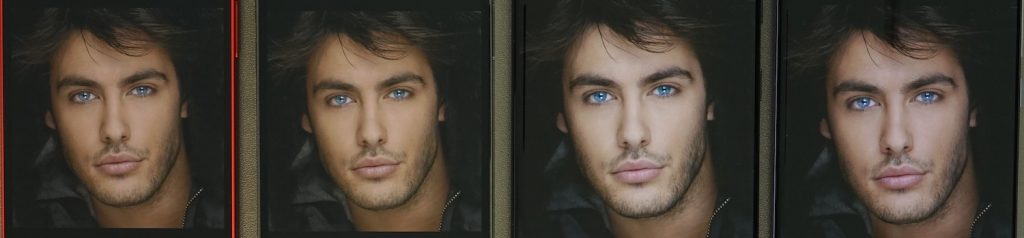

As for brightness uniformity, the Apple device shows slightly darker areas on the edges and corners, and a small gradient from top left to bottom right.
When the light filter (BLF) is turned on, the iPhone 12 becomes simply too dark. Users may need to adjust the brightness manually to be able to read comfortably at night.

Color
Apple iPhone 12
79
92
DXOMARK uses the device’s gallery app to show static (still image) content when measuring the device’s display for white point, gamut, uniformity, color fidelity, and blue light filter impact, etc.
Like other Apple devices, the iPhone 12 adapts its white point to the ambient lighting, and makes transitions between different types of illumination smoothly.
Indoors, a yellow to orange cast is quite visible. The photo illustrations below show color rendering indoors on the displays of the four devices.




This yellow/orange cast is also visible in outdoor conditions.
The charts below show the iPhone 12’s color reproduction fidelity when under 0 lux lighting (in other words, in pitch darkness) and under 1000 lux lighting in the standard sRGB color space. The center of each circle is the target color; anything outside the circle represents a noticeable color difference. The further the tip of the arrow is outside of the circle, the more a user will notice the difference between the color on the display and the original color of the source material. Overall, the iPhone 12 is fairly faithful to its source material.


When viewed at an angle, a shift towards green/yellow is noticeable.
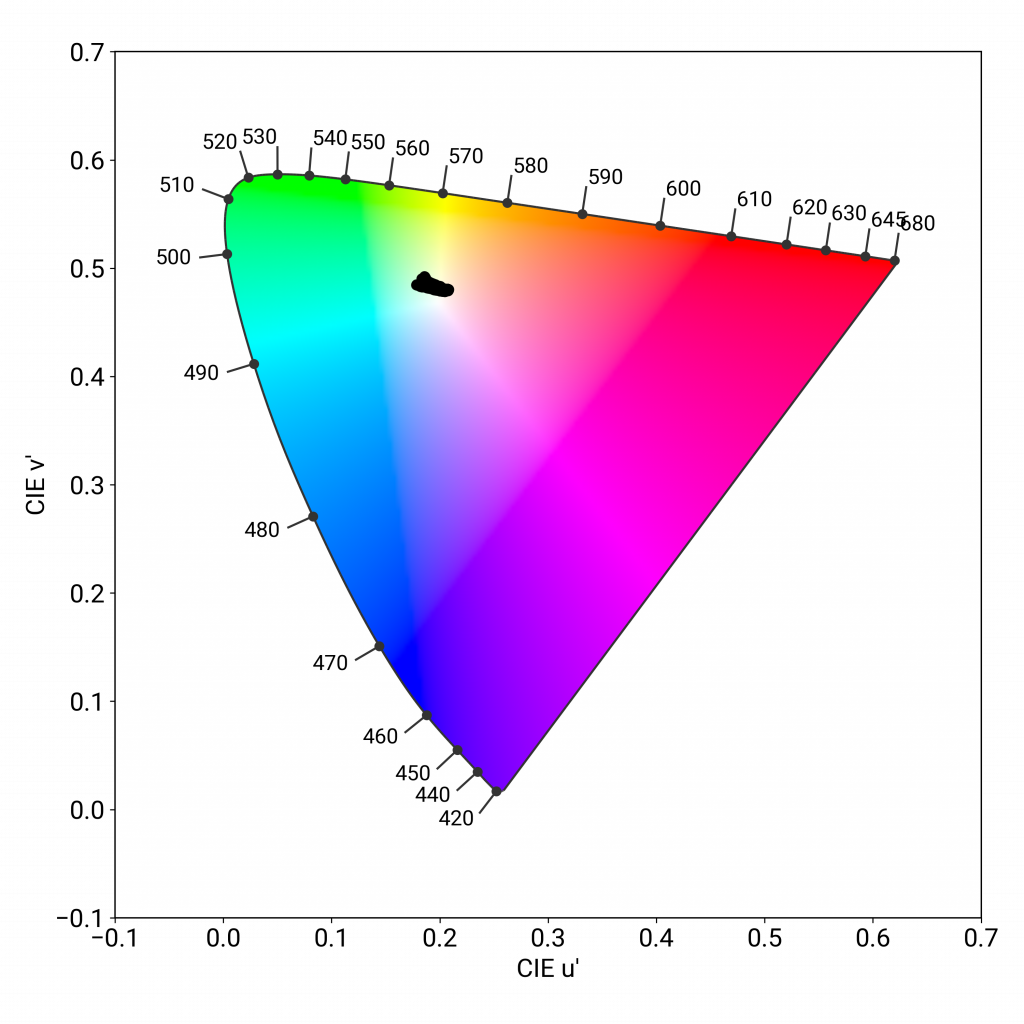
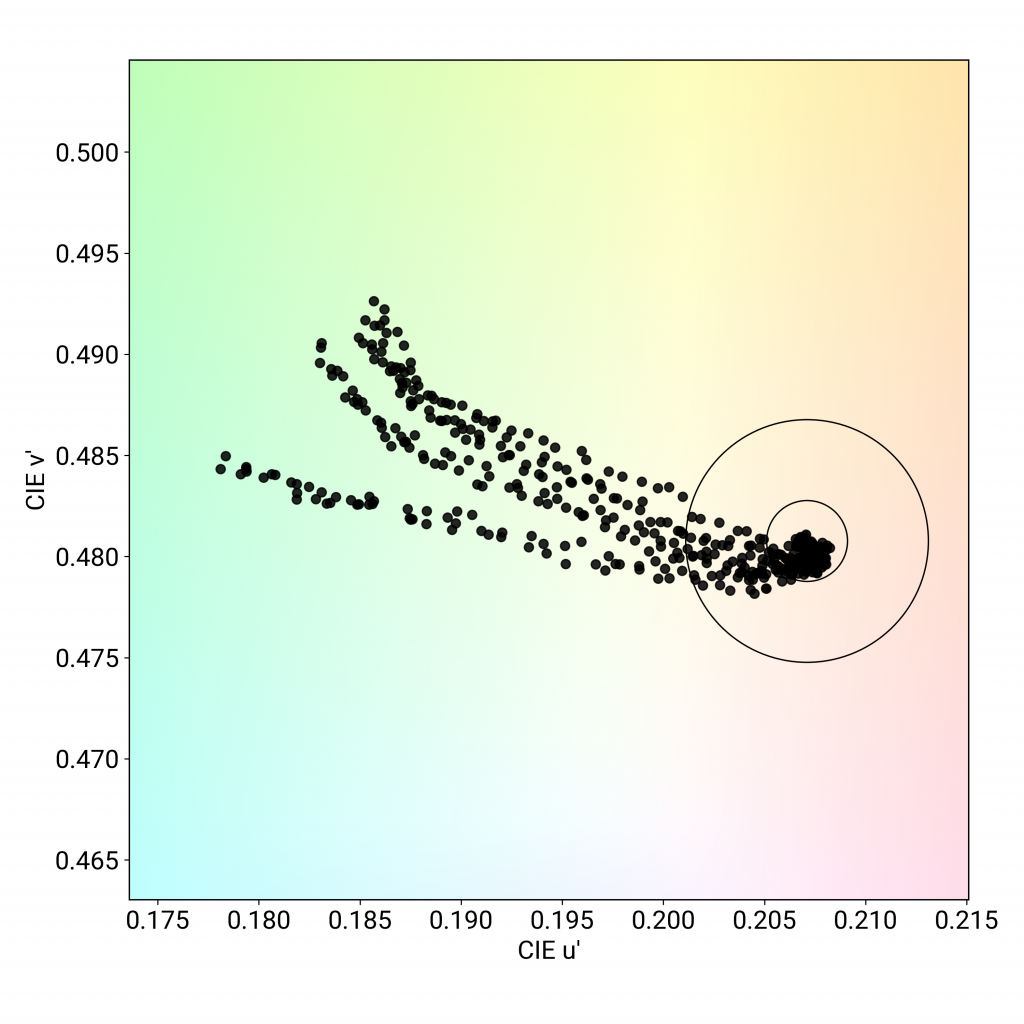
The BLF is very effective at filtering out blue light, but it creates a very strong orange cast that is not pleasing to the eye.

BLF on, from left to right: Apple iPhone 12, Apple iPhone 12 Pro, Samsung Galaxy S21 Ultra (Exynos), Xiaomi Mi 11.

Video
Apple iPhone 12
75
91
DXOMARK uses the device’s video (or browser) app to show dynamic content when measuring the device’s display for brightness, contrast, gamma, and color.
Unlike some other use cases, in video iPhone 12 received good marks for brightness while viewing HDR10 content, with our engineers finding it quite satisfactory. They also noted that dark details were fairly well rendered. Skin tones are affected by the device’s slight yellow to orange cast.

Video brightness, clockwise from upper left: Apple iPhone 12, Samsung Galaxy S21 Ultra (Exynos), Xiaomi Mi 11, Apple iPhone 12 Pro.
The iPhone 12 didn’t produce much contrast on mid-tones when showing HDR10 content.
 Video contrast, clockwise from upper left: Apple iPhone 12, Samsung Galaxy S21 Ultra (Exynos), Xiaomi Mi 11, Apple iPhone 12 Pro.
Video contrast, clockwise from upper left: Apple iPhone 12, Samsung Galaxy S21 Ultra (Exynos), Xiaomi Mi 11, Apple iPhone 12 Pro.
The same tendency toward a yellow/orange cast is noticeable when viewing HDR10 video, leading to a somewhat unfaithful rendering of colors.

Video color, clockwise from upper left: Apple iPhone 12, Samsung Galaxy S21 Ultra (Exynos), Xiaomi Mi 11, Apple iPhone 12 Pro.

Motion
Apple iPhone 12
81
87
The iPhone 12 showed a few frame drops at 30 fps and at 60 fps in our lab tests.
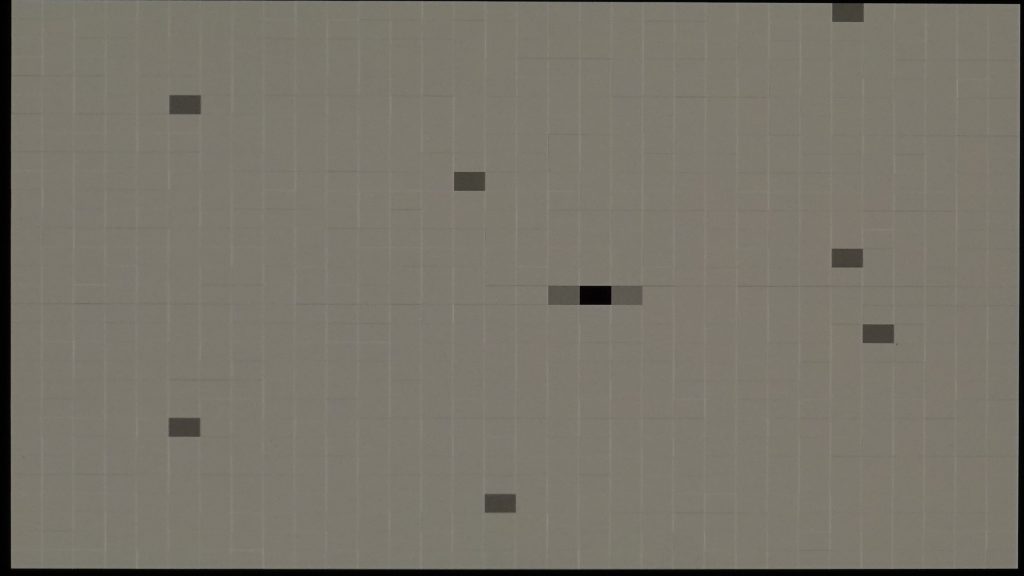
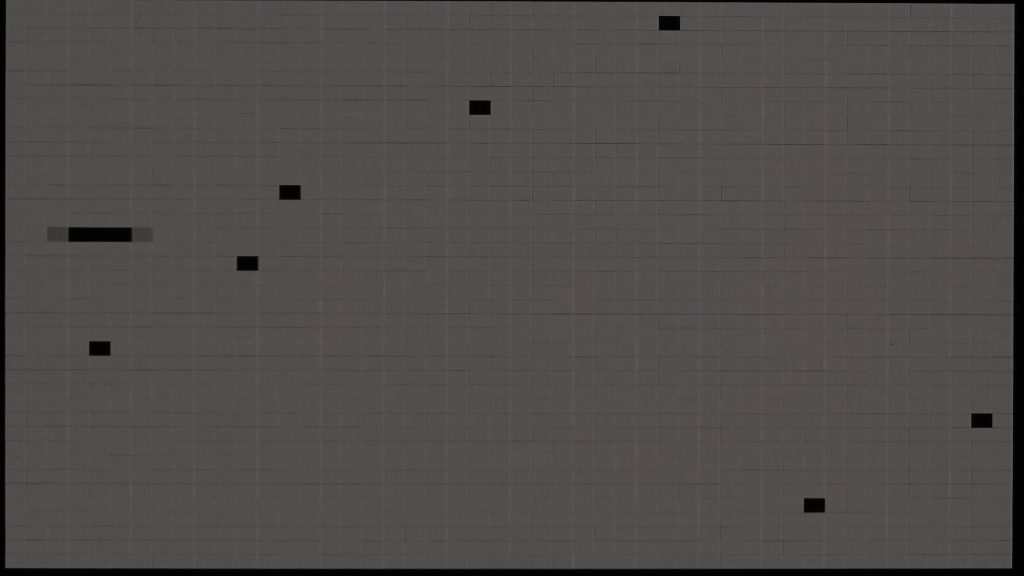
Some rare frame drops were visible when playing video games. When it comes to motion blur, the device doesn’t show any frame duplication and appears sharp. Considering reactivity when using the iPhone 12 to play video, it tended to hesitate for a fraction of a second and displayed some artifacts during that moment, showing some blocking and pixelation.

Touch
Apple iPhone 12
61
85
The iPhone 12 had a fairly low score for touch; with a better showing here it could have gained some points in its overall score. It could have been smoother in every use case, from the gallery app to browsing the web and to gaming. When it came to zooming in the gallery app, however, the iPhone 12 was accurate.
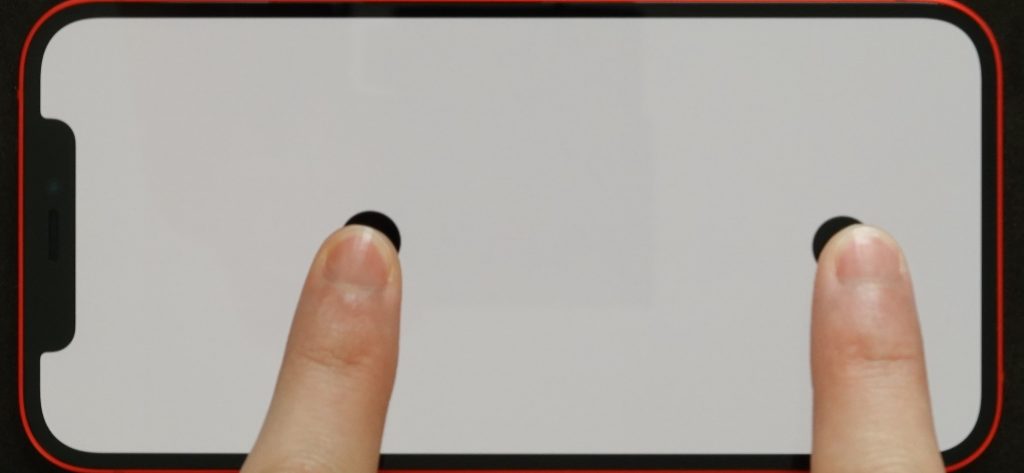
Apple iPhone 12, touch-zooming accuracy

Artifacts
Apple iPhone 12
82
86
The Apple iPhone 12’s notch is centered and quite visible, which was the only aspect our engineers deemed as average for this attribute in which the device really excelled. Ghost touch was not a problem, and no judder was visible at 24, 30, or 60 fps. Further, the iPhone 12 renders wonderfully straight lines, meaning that aliasing is not a bugaboo for gamers.

Closeups of the minimal stair-step effect:
Conclusion
When it comes to Display, the Apple iPhone 12 demonstrates some of the same flaws as its brand siblings, as well as many of their strengths. The main drawback to the device is a lack of brightness, especially in outdoor use cases. Whether you like it or not, its yellow cast is a typical iPhone display characteristic at this point. The overall score could have been higher with a better mark for smoothness.
The iPhone 12 provides a pleasant experience when viewing HDR10 video content. The light and color transitions are very smooth. Overall, the device continues the Apple tradition of providing a satisfying user experience.






DXOMARK encourages its readers to share comments on the articles. To read or post comments, Disqus cookies are required. Change your Cookies Preferences and read more about our Comment Policy.