The Pixel 6 Pro is Google’s top-end smartphone for 2021. It comes with a 6.71-inch display, Google’s new Tensor chipset, a triple-camera with ultra-wide and tele lens, as well as 12 GB RAM and up to 512 GB of storage.
The new front camera for selfie shooting features an 11.1 MP sensor that sits behind a fixed focus lens with f/2.2 aperture and, as usual, Google uses its innovative image processing algorithms to optimize image quality in all shooting conditions. Let’s see how the Google Pixel 6 Pro performed in the DXOMARK Selfie test for smartphone front cameras.
Key front camera specifications:
- 11.1 MP sensor, 1.22 μm pixels
- f/2.2 aperture
- 94° field of view
- Fixed focus
- 4K/30 fps, 1080p/30fps
About DXOMARK Camera tests: For scoring and analysis in our smartphone camera reviews, DXOMARK engineers capture and evaluate over 3000 test images and more than 2.5 hours of video both in controlled lab environments and in natural indoor and outdoor scenes, using the camera’s default settings. This article is designed to highlight the most important results of our testing. For more information about the DXOMARK Camera test protocol, click here. More details on how we score smartphone cameras are available here.
Test summary
Google Pixel 6 Pro


 5th
5th 4th
4thPros
- Generally good exposure in photo and video
- Accurate white balance and nice color
- Well-controlled noise
- Pretty wide dynamic range in video
- Neutral white balance and nice skin tones in video
- Effective video stabilization
With a DXOMARK Selfie overall score of 102 the Google Pixel 6 Pro offers the best Selfie camera currently available in the US market, besting such esteemed competition as Apple’s new iPhone 13 series or the Samsung Galaxy S21 Ultra. It also takes a position very close to the top in our global ranking where it is only surpassed by the recent phones from Huawei.
The excellent Photo score of 107 is based on a great performance for exposure and color. Google’s HDR+ system delivers nicely exposed portrait subjects and good contrast, even in scenes with strong backlighting. Skin tones are rendered nicely for any type of skin and in all light conditions. Image artifacts are overall very well under control, too.
The video score of 95 is also one of the best we have seen. Stabilization stands out in this category, with excellent stabilization when handholding the device and of movement of the face in the frame. Dynamic range is good, too, but not quite on the same high level as the latest Apple devices.
Overall the Pixel 6 Pro’s front camera hardware design delivers an excellent trade-off between a wide depth of field that keeps all subjects in group shots in focus, and high light sensitivity, which helps produce good image quality in difficult low light scenes. It’s therefore an easy recommendation to any passionate selfie shooter.
Photo
The Google Pixel 6 Pro achieves a Selfie Photo score of 107. In this section, we take a closer look at each sub-attribute and compare image quality against competitors.

Exposure and Contrast
Google Pixel 6 Pro
90
91
In these tests we analyze target exposure, contrast, and dynamic range, including repeatability across a series of images. Tests are undertaken in a wide range of light conditions, including backlit scenes and low light down to 1 lux. The score is derived from a number of objective measurements in the lab and perceptual analysis of real-life images.
These samples show the Google Pixel 6 Pro’s exposure performance in bright light. Target exposure is generally accurate and more consistent across consecutive shots than on the competitors. Dynamic range is fairly wide and shadow contrast is better than on the comparison devices.
This graph shows the Google Pixel 6 Pro’s exposure performance across light levels.

Color
Google Pixel 6 Pro
100
105
In these tests we analyze color rendering, skin tones, white balance, and color shading, including repeatability across a series of images. The score is derived from a number of objective measurements in the lab and perceptual analysis of real-life images.
These samples show the Google Pixel 6 Pro’s color performance in bright light. Skin tones and color are generally accurate. While many devices struggle to produce accurate white balance in scenes with monochromatic backgrounds, the Pixel 6 Pro delivers better results in such conditions than the iPhone 13 Pro and Huawei P50 Pro.
These samples show the Google Pixel 6 Pro’s color performance in an indoor setting. In this kind of scene, white balance is generally neutral with nice skin tones across all types of skins, even in challenging high-contrast shots. The Apple iPhone 13 Pro generally has a white balance cast with orange skin tone rendering.

Focus
Google Pixel 6 Pro
84
97
In these tests we analyze autofocus accuracy and shooting time, including repeatability, in the lab. We test focus failures, depth of field, and tracking of moving subjects using perceptual analysis of real-life images.
These samples show the Google Pixel 6 Pro’s focus performance at a subject distance of 30 cm. At this close distance, the face is slightly out of focus, with lower sharpness than the comparison devices. At 120 cm (selfie stick distance) sharpness is on the same level as the iPhone 13 Pro.

Texture
Google Pixel 6 Pro
62
85
In these tests we analyze texture on faces and objects, including objects in motion, in a range of light conditions, using several lab test setups and perceptual analysis of real-life images.
This graph shows the Google Pixel 6 Pro’s texture performance in the lab across different light levels. Measured texture acutance is slightly lower than for the iPhone and Huawei, especially in scenes with motion. This results in more loss of fine detail than on the comparison devices.
These samples show the Google Pixel 6 Pro’s texture performance indoors.

Noise
Google Pixel 6 Pro
80
90
In these tests we analyze noise on faces and objects, including objects in motion, in a range of light conditions, using several lab test setups and perceptual analysis of real-life images.
This graph shows the Google Pixel 6 Pro’s noise performance in the lab across different light levels.
Visual noise is a metric that measures noise as perceived by end-users. It takes into account the sensitivity of the human eye to different spatial frequencies under different viewing conditions.


Bokeh
Google Pixel 6 Pro
65
75
For these tests we switch to the camera’s bokeh or portrait mode and analyze depth estimation, bokeh shape, blur gradient, and repeatability, as well as all other general image quality attributes mentioned above. The score is derived from perceptual analysis of real-life images.
These samples show the Google Pixel 6 Pro’s bokeh mode performance in an outdoor scene.

Flash
Google Pixel 6 Pro
85
93
For these tests we switch to the camera’s bokeh or portrait mode and analyze depth estimation, bokeh shape, blur gradient, and repeatability, as well as all other general image quality attributes mentioned above. The score is derived from perceptual analysis of real-life images.
When shooting with the display flash, the details are generally low and more noise is visible than on the Huawei P50 Pro. These samples show the Google Pixel 6 Pro’s flash performance.

Artifacts
Google Pixel 6 Pro
87
92
In these tests we check images for optical artifacts such as vignetting, flare, lens softness in the corners, distortion, and chromatic aberrations, as well as for processing artifacts such as ghosting and fusion errors, hue shift, and ringing.
Overall our testers observed few artifacts on the Pixel 6 Pro and in this respect, the Google phone does better than many of its competitors. In these samples you can see ghosting artifacts and white spots in low light.
Video
In our Video tests we analyze the same image quality attributes as for still images, such as exposure, color, texture or noise, but we also include such temporal aspects as speed, and smoothness and stability of exposure, white balance, and autofocus transitions.
NOTE: The sample video clips in this section are best viewed at 4K resolution.
The Google Pixel 6 Pro achieves a Selfie Video score of 95. A device’s overall Video score is derived from its performance and results across a range of attributes in the same way as the Photo score. In this section, we take a closer look at these sub-scores and compare video image quality against competitors.

Exposure and Contrast
Google Pixel 6 Pro
79
86
Video target exposure is generally accurate, even in low light. Dynamic range is fairly wide but not as wide as on the Apple iPhone 13 series. These video samples show the Google Pixel 6 Pro’s video exposure performance in outdoor conditions.

Color
Google Pixel 6 Pro
86
87
In video, the camera usually produces nice color and skin tones with a neutral white balance. These video samples show the Google Pixel 6 Pro’s video color performance in an outdoor scene.

Focus
Google Pixel 6 Pro
90
92
Depth of field is fairly wide. These video samples show the Google Pixel 6 Pro’s video focus performance in an outdoor scene.

Texture
Google Pixel 6 Pro
75
97
This graph shows the measured video acutance for the Google Pixel 6 Pro.
These video samples show the Google Pixel 6 Pro’s video texture performance under 1000 lux lighting conditions and at a subject distance of 55cm.

Noise
Google Pixel 6 Pro
62
83
Noise is generally visible on Google Pixel 6 Pro video clips, especially in low light. The Huawei P50 Pro is able to output images with lower levels of noise in comparison. These video samples show the Google Pixel 6 Pro’s video noise performance in low light light conditions.

Artifacts
Google Pixel 6 Pro
86
92
For video artifacts, we check for the same kinds of artifacts mentioned in the Photo section, along with such video-specific artifacts as frame rate variation in different light conditions, judder effect, and moving artifacts (artifacts such as aliasing, color quantization, and flare can often be more intrusive when moving than in a still image).
Some unnatural rendering artifacts are sometimes visible due to over-sharpening. Hue shifts close to clipped areas can be visible as well. This sample clip was recorded in the lab at 1000 lux.
In these tests we analyze residual motion when handholding the camera during recording, as well as when walking and running with the camera. We also look for stabilization artifacts such as jello effect, sharpness differences between frames, and frameshift (abrupt changes of framing).
Stabilization on the Google Pixel 6 Pro is generally effective, but some camera shake is still noticeable on faces when walking while recording. Overall the Pixel’s performance is quite similar to the P50 Pro. Both devices stabilize the background. In contrast, the iPhone 13 stabilizes the face and shows more camera shake. This sample clip shows the Google Pixel 6 Pro’s video stabilization in outdoor conditions.






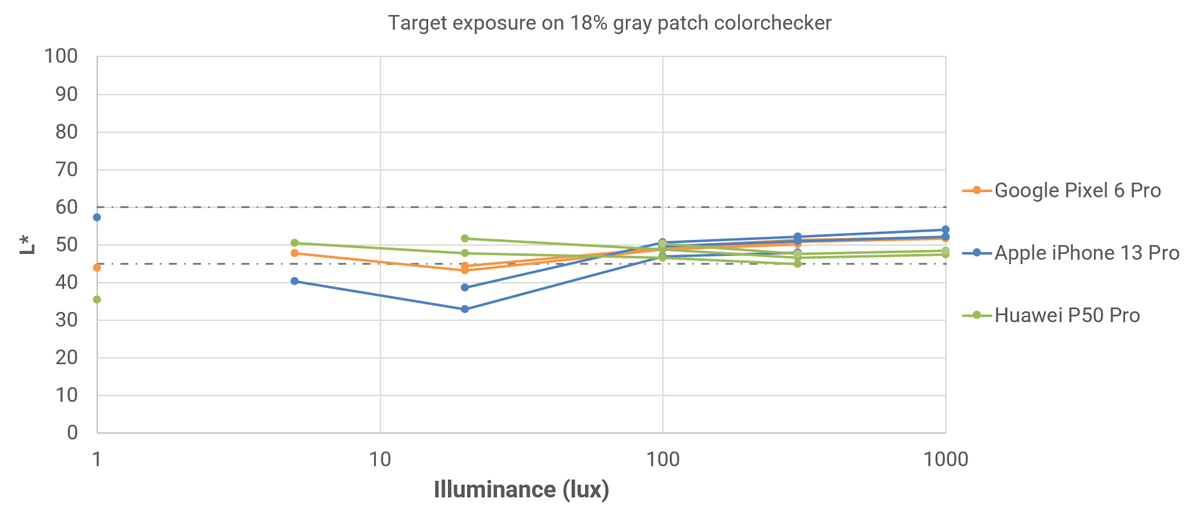






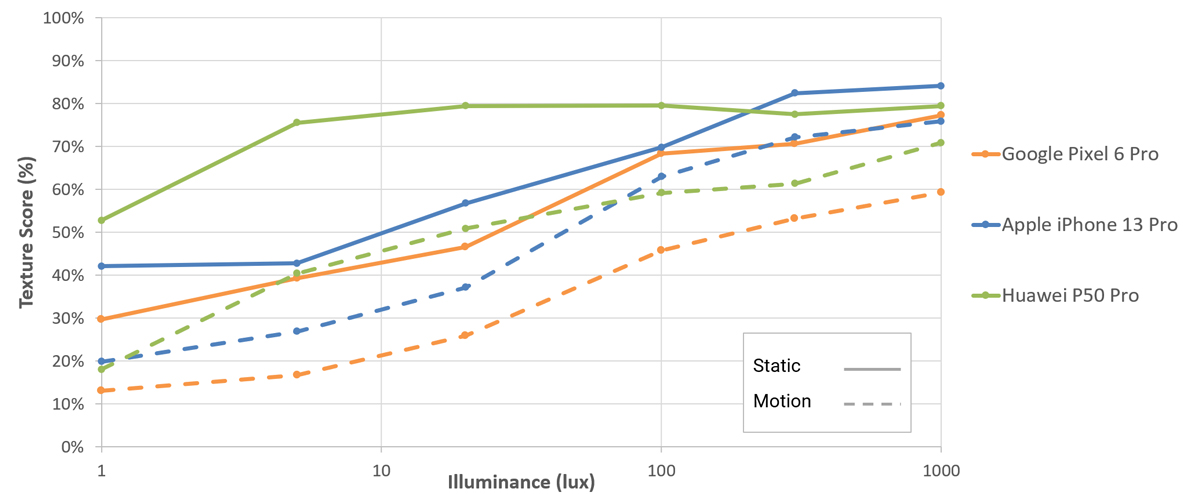


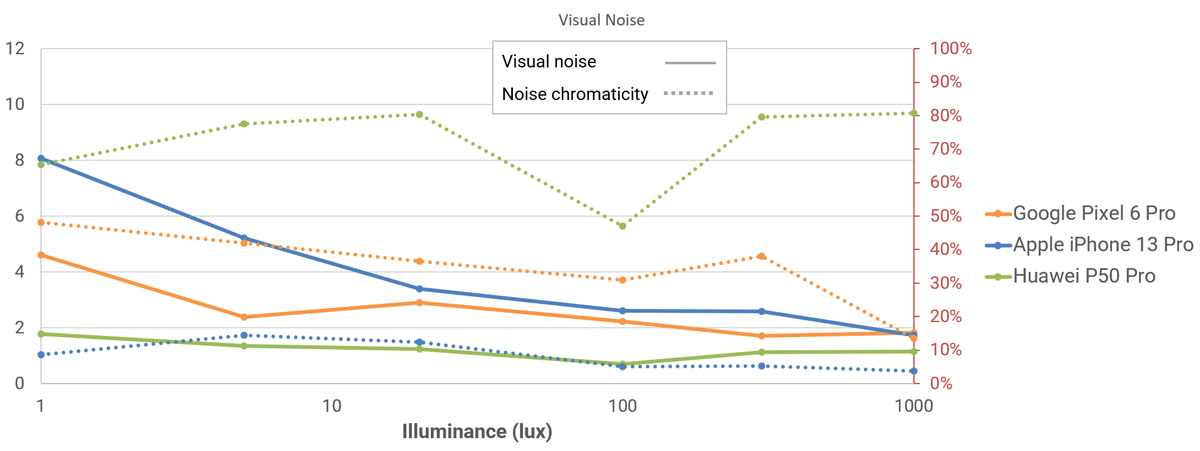






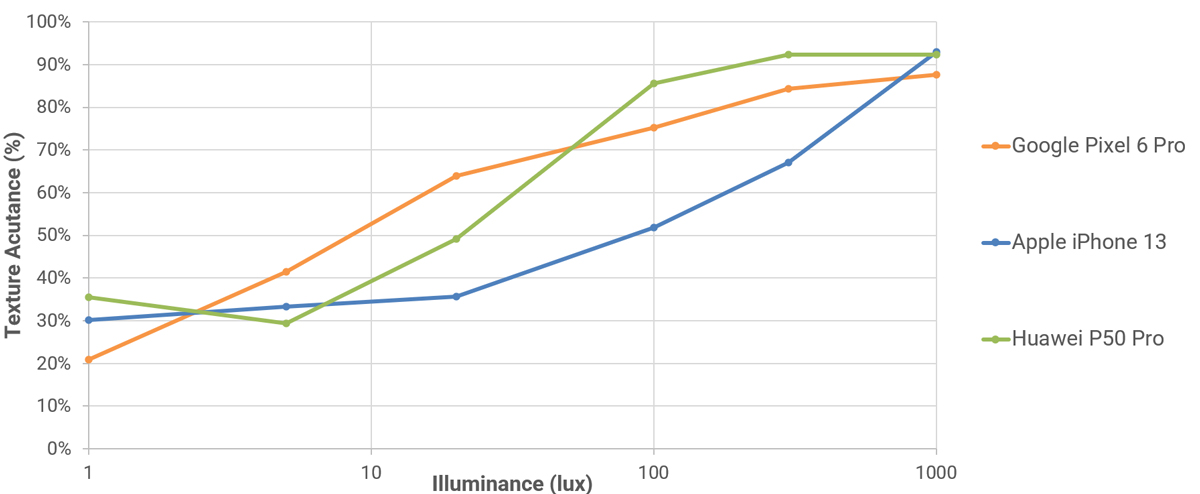

DXOMARK encourages its readers to share comments on the articles. To read or post comments, Disqus cookies are required. Change your Cookies Preferences and read more about our Comment Policy.